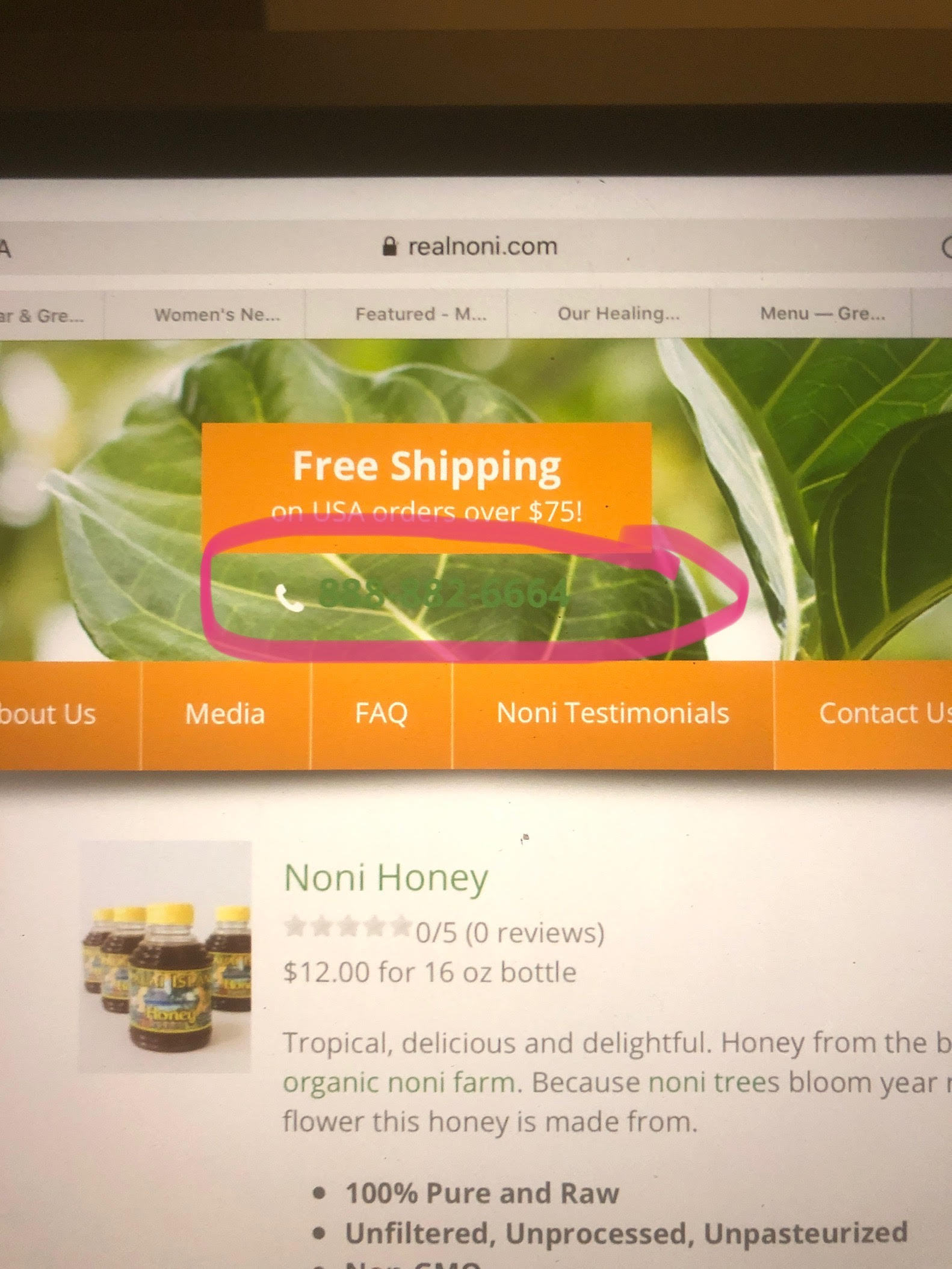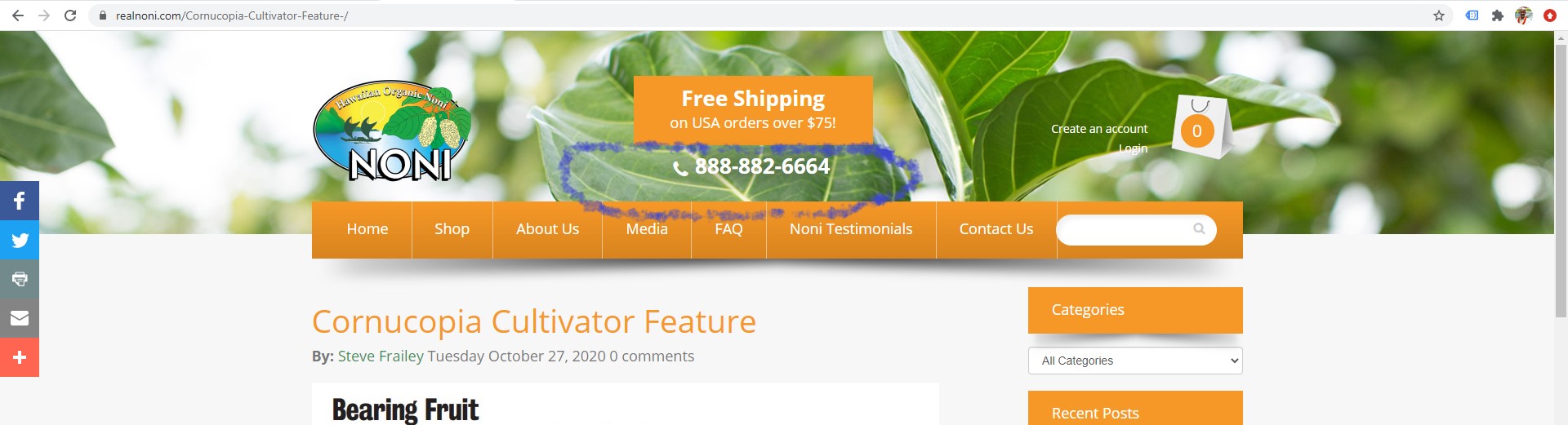We are having an issue where our contact phone number displays in a green font on mobile and tablet making it very hard for the customer to see. On desktop the phone number displays in white font which is much easier to see. How do we fix this on mobile/tablet so it displays in white too?
mobile/tablet:
desktop:
contact phone number mobile display issue
-
- Joined: Thu Oct 23, 2014 4:16 pm
- Website: apwt.realnoni.com
-
- AllPro Provider

- Website: www.allprowebtools.com
Re: contact phone number mobile display issue
This is a known issue that folks on the Internet are complaining about with Apple products. You can read their suggested solutions here:
- https://medium.com/@stephenkeable/iphon ... 9e5139cc06
- https://stackoverflow.com/questions/353 ... rs-to-back
You can access your header and css stylesheet from the main menu in AllProWebTools by going to Settings->Administrator. You will see these files listed in the "Theme Editor"
- https://medium.com/@stephenkeable/iphon ... 9e5139cc06
- https://stackoverflow.com/questions/353 ... rs-to-back
You can access your header and css stylesheet from the main menu in AllProWebTools by going to Settings->Administrator. You will see these files listed in the "Theme Editor"
-
- Website: www.realnoni.com
Re: contact phone number mobile display issue
Pretty sure it's not just happening on Iphone....the customer that brought this to our attention was using a "Non apple" ipad.
1. Looked in AllProWebTools by going to Settings->Administrator and there is no such thing as "css stylesheet"...do you mean "stylesheet"?
2. Also the two links you provide suggest two completely different codes to add to the CSS to force Safari to keep the original styling…which one is correct?
option 1:
a[href^=tel] {
text-decoration:inherit;
color: inherit;
}
or option 2:
a[href^=tel] { color: inherit; text-decoration: none; }
Which option should we use?
3. Also what line in the header do we add the code to?
4. What line in the stylesheet do we add the code to?
thanks!
1. Looked in AllProWebTools by going to Settings->Administrator and there is no such thing as "css stylesheet"...do you mean "stylesheet"?
2. Also the two links you provide suggest two completely different codes to add to the CSS to force Safari to keep the original styling…which one is correct?
option 1:
a[href^=tel] {
text-decoration:inherit;
color: inherit;
}
or option 2:
a[href^=tel] { color: inherit; text-decoration: none; }
Which option should we use?
3. Also what line in the header do we add the code to?
4. What line in the stylesheet do we add the code to?
thanks!
-
- Website: apwt.realnoni.com
Re: contact phone number mobile display issue
any feedback on which of the above is correct? The two articles you asked us to reference for guidance give two different code insert suggestions.....
-
- AllPro Expert

- Website: www.socialreachagency.com
Re: contact phone number mobile display issue
You can try them both to see which one provides the desired results for your specific needs. You can add any Stylesheet changes to the bottom of the Stylesheet.
-
- Website: apwt.realnoni.com
Re: contact phone number mobile display issue
Hi! We are not interested in just "trying" codes out as we've done so in the past and I'm sure you remember it did not pan out well. You asked us not to just try things again but to make sure we ask you for specifics so that's what we are doing... does Dave recommend option 1 or option 2?
-
- AllPro Expert

- Website: www.socialreachagency.com
Re: contact phone number mobile display issue
ummm, we have never met. So I do not know what you are talking about. I was just trying to help you. We are a marketing agency that uses AllProWebTools for our customers and build websites and landing pages. We make changes to Stylesheets all the time with no problems.
-
- Website: apwt.realnoni.com
Re: contact phone number mobile display issue
hmmm...ok we are super confused...we thought you worked for Dave since you were giving us direction on how to solve the problem. Thanks for trying to help us out. Yes in the past we made changes to the stylesheet and it really messed things up so Dave asked us to not make any changes until his team confirmed the code and input line were approved by him.
Random question for you since you are al AllProWebTools customer too.... Do you typically get a response to your forum questions pretty quickly? We see many other AllProWebTools customers getting responses same day or next day to their forum questions but we've been waiting almost 2 weeks on this one....
Random question for you since you are al AllProWebTools customer too.... Do you typically get a response to your forum questions pretty quickly? We see many other AllProWebTools customers getting responses same day or next day to their forum questions but we've been waiting almost 2 weeks on this one....