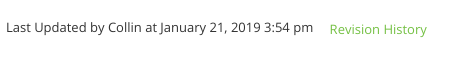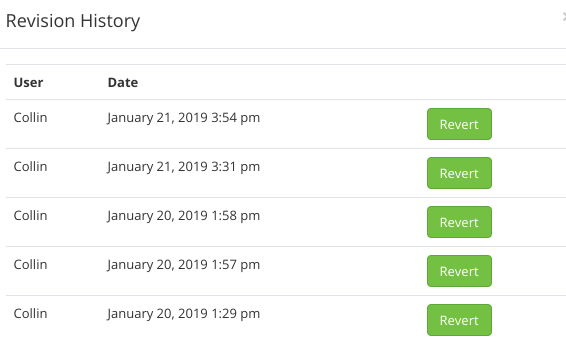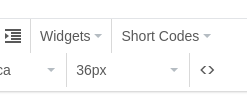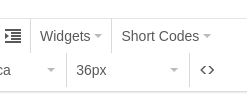code on websiste
-
- Joined: Tue Jan 21, 2014 1:39 pm
- Website: www.holisticnutritionfood.com
code on websiste
why is code showing up on my webpage?
Why
Why
-
- Support Team

- Website: www.allprowebtools.com
Re: code on websiste
We will be happy to assist you with this. Can you provide a link to the page where you are seeing code? - Support Team
-
- Website: www.holisticnutritionfood.com
-
- Support Team

- Website: www.allprowebtools.com
Re: code on websiste
Ok, that helps!
It looks like you have been making a number of changes to this page this week.
When you go to edit this page, you should see an area like this at the bottom:
You can click where it says "Revision History" and you will be presented with a box like this:
Here you can "rewind" the page to what it looked like earlier.
I would recommend that you revert the page to an earlier date and see if that addresses your issue. - Support Team
-
- Website: www.holisticnutritionfood.com
Re: code on websiste
I have to leave my computer.
You will get back to me? Let me know when this is fixed?
You will get back to me? Let me know when this is fixed?
-
- Website: www.holisticnutritionfood.com
Re: code on websiste
are you say "revert" then save?
Or revert takes it back. I reverted once, no change?
Keep reverting, doesn't tell me that it won't happen again??
Or revert takes it back. I reverted once, no change?
Keep reverting, doesn't tell me that it won't happen again??
-
- Website: www.holisticnutritionfood.com
Re: code on websiste
I've "reverted" back where no more "revert" tabs come up and the problem is still there???
-
- Website: www.holisticnutritionfood.com
Re: code on websiste
how can I revert farther back??
-
- Website: www.holisticnutritionfood.com
Re: code on websiste
I've been sitting here for over an hour! yes, now I know how to revert, has not solved the problem.
I am willing to "revert" until all was working and then add new link and see what happens - however we could of done this an hour ago!
I am willing to "revert" until all was working and then add new link and see what happens - however we could of done this an hour ago!
-
- Support Team

- Website: www.allprowebtools.com
Re: code on websiste
It looks like you have been copying code from amazon to your website to display products. You have created a new heading that says "Food" and under that you have pasted amazon code. You can see this by going to where you edit the page and scroll all the way down to the bottom of the page. At the bottom you will see the amazon code that was pasted in. Just delete that.
The correct place to paste in amazon iframe code is in the HTML editor. You can access the HTML editor at the top of the page as shown here:
It is the button with this symbol on it: <> Just click that and a window will open where you can paste your amazon code. Just scroll all the way to the bottom and you will see the word "Food" and you can paste it after that. - Support Team
-
- Website: www.holisticnutritionfood.com
Re: code on websiste
If "we" are working on this together? I have to be in real time.
Next step???
Next step???
-
- Website: www.holisticnutritionfood.com
Re: code on websiste
took that code - embedded it - nothing?
-
- Website: www.holisticnutritionfood.com
Re: code on websiste
got new code - embedded it - not working - progress - at least now there is a empty box on working page but also an empty box on website?
-
- Website: www.holisticnutritionfood.com
Re: code on websiste
tried it again! new link from amazon, embedded, 2 empty boxes on edit page - nothing on webpage???
-
- Website: www.holisticnutritionfood.com
Re: code on websiste
Now what? the site does not seem to be "embedding" properly?
-
- Website: www.holisticnutritionfood.com
Re: code on websiste
AND no, if I paste my link the the <> then it will not go in the box, it doesn't work.
-
- Website: www.holisticnutritionfood.com
Re: code on websiste
There are over 100 links that I embedded that did work. Now the exact same procedure is not working?
-
- Support Team

- Website: www.allprowebtools.com
Re: code on websiste
Here is what I am currently seeing on your page:
You have created a new heading that says "Food" and under that you have pasted amazon code. You can see this by going to where you edit the page and scroll all the way down to the bottom of the page. At the bottom you will see the amazon code that was pasted in. Just delete that.
The correct place to paste in amazon iframe code is in the HTML editor. You can access the HTML editor at the top of the page as shown here:
It is the button with this symbol on it: <> Just click that and a window will open where you can paste your amazon code. Just scroll all the way to the bottom and you will see the word "Food" and you can paste it after that. - Support Team
-
- Website: www.holisticnutritionfood.com
Re: code on websiste
NoahBaldwin wrote:It looks like you have been copying code from amazon to your website to display products. You have created a new heading that says "Food" and under that you have pasted amazon code. You can see this by going to where you edit the page and scroll all the way down to the bottom of the page. At the bottom you will see the amazon code that was pasted in. Just delete that.
The correct place to paste in amazon iframe code is in the HTML editor. You can access the HTML editor at the top of the page as shown here:
It is the button with this symbol on it: <> Just click that and a window will open where you can paste your amazon code. Just scroll all the way to the bottom and you will see the word "Food" and you can paste it after that.
Noah, this is not how this page is set up and the above procedure does not work!
-
- Support Team

- Website: www.allprowebtools.com
Re: code on websiste
Can you help me understand how this page is setup? - Support Team
-
- Website: www.holisticnutritionfood.com
Re: code on websiste
It's set up get in each box I "embed" = "insert/edit media" the link=code from Amazon and then the pic=link to Amazon shows up.
No I did not "create" the format.
No I did not "create" the format.
-
- Support Team

- Website: www.allprowebtools.com
Re: code on websiste
ok, thank you for that clarification. So would you like us to add more empty boxes in a row for you? Then you can add more amazon code to the boxes? - Support Team
-
- Website: www.holisticnutritionfood.com
Re: code on websiste
There are lots of reasons why the way you listed does not work for me, the organization....
because this new way "insert/edit media" has worked for over 100 links, I just would like it to continue working...
because this new way "insert/edit media" has worked for over 100 links, I just would like it to continue working...
-
- Website: www.holisticnutritionfood.com
Re: code on websiste
NO...
Look at the edit webpage - 2 empty looking boxes are in FOOD - just like the boxes above in Misc. However all those "empty boxes" in Misc are showing up on the webpage. I want the links = the 2 empty looking boxes = the new links I added, to show up on my webpage as a pic/link.
Look at the edit webpage - 2 empty looking boxes are in FOOD - just like the boxes above in Misc. However all those "empty boxes" in Misc are showing up on the webpage. I want the links = the 2 empty looking boxes = the new links I added, to show up on my webpage as a pic/link.
-
- Support Team

- Website: www.allprowebtools.com
Re: code on websiste
ok, let's start by removing the code from the bottom of the page. Can you please go to the webpage editor and scroll all the way to the bottom and delete the random code that is printed at the bottom under "Food".
Once that is done, save the page and let us know so that we can take the next step. - Support Team
-
- Website: www.holisticnutritionfood.com
Re: code on websiste
" I want the links = the 2 empty looking boxes (in FOOD) = the new links I added, to show up on my webpage as a pic/link (all pretty like all the boxes in Misc)."
-
- Website: www.holisticnutritionfood.com
Re: code on websiste
on my editor page I see no code "under" the box labeled FOOD
-
- Website: www.holisticnutritionfood.com
Re: code on websiste
I can delete the 2 "boxes" within the FOOD box??
-
- Website: www.holisticnutritionfood.com
Re: code on websiste
Done
Deleted everything in the FOOD box
Now what?
Deleted everything in the FOOD box
Now what?
-
- Support Team

- Website: www.allprowebtools.com
Re: code on websiste
That looks great!
Now let's try adding just ONE new code from amazon just the same way you have before.
Save it and let us know so that we can take a look. - Support Team
-
- Website: www.holisticnutritionfood.com
Re: code on websiste
AND yet again I got new code=link from Amazon used "insert/edit media", which worked over 100 times in the past
and is not working?
and is not working?
-
- Website: www.holisticnutritionfood.com
Re: code on websiste
I entered it as before, saved, and not working, not coming up on my webpage???
-
- Website: www.holisticnutritionfood.com
Re: code on websiste
Are you here, anybody available tomorrow?
I have been here for over 3 hours now and I have to leave.
3 hours and still no improvement in this situation.
I have been here for over 3 hours now and I have to leave.
3 hours and still no improvement in this situation.
-
- Support Team

- Website: www.allprowebtools.com
Re: code on websiste
Thank you for following these steps. I now have a better understanding of what your process is.
Can you paste the entire code here that you are trying to put into your website so we can take a closer look at it?
From what I can see, it looks like you are are not pasting the entire code from Amazon - there are parts missing from the end. Here is what I see:
Here is an example of the code that you pasted earlier on the page that works:Code: Select all
<iframe style="width: 140px; height: 250px;" height="150" src="//ws-na.amazon-adsystem.com/widgets/q?ServiceVersion=20070822&OneJS=1&Operation=GetAdHtml&MarketPlace=US&source=ac&ref=qf_sp_asin_til&ad_type=product_link&tracking_id=holisticnut06-20&marketplace=amazon®ion=US&placement=B009P1995W&asins=B009P1995W&linkId=68ebc6f52141e516d892126b0049816a&show_border=false&link_opens_in_new_window=false&price_color=333333&title_color=0066c0&b
You can see how the Amazon code in the second box is longer than the Amazon code in the first box. I am sure this is what is causing your problem. You will need to go back to Amazon and get the complete code from them and use that.Code: Select all
<iframe style="width: 140px; height: 250px;" height="150" src="//ws-na.amazon-adsystem.com/widgets/q?ServiceVersion=20070822&OneJS=1&Operation=GetAdHtml&MarketPlace=US&source=ac&ref=qf_sp_asin_til&ad_type=product_link&tracking_id=holisticnut06-20&marketplace=amazon®ion=US&placement=B00O5AHC4S&asins=B00O5AHC4S&linkId=d0c4161e537b932a05ebc5af884d3eb0&show_border=false&link_opens_in_new_window=false&price_color=333333&title_color=0066c0&bg_color=ffffff" width="300"> </iframe> - Support Team
-
- Website: www.holisticnutritionfood.com
Re: code on websiste
I'm sorry but that did not work?
Here's new code from Amazon I copied today.
<iframe style="width:140px;height:250px;" marginwidth="0" marginheight="0" scrolling="no" frameborder="0" src="//ws-na.amazon-adsystem.com/widgets/q?ServiceVersion=20070822&OneJS=1&Operation=GetAdHtml&MarketPlace=US&source=ac&ref=qf_sp_asin_til&ad_type=product_link&tracking_id=holisticnut06-20&marketplace=amazon®ion=US&placement=B009P1995W&asins=B009P1995W&linkId=22ab4c9b2b9b466d74caada7ed0b38d3&show_border=false&link_opens_in_new_window=false&price_color=333333&title_color=0066c0&bg_color=ffffff">
</iframe>
Here's new code from Amazon I copied today.
<iframe style="width:140px;height:250px;" marginwidth="0" marginheight="0" scrolling="no" frameborder="0" src="//ws-na.amazon-adsystem.com/widgets/q?ServiceVersion=20070822&OneJS=1&Operation=GetAdHtml&MarketPlace=US&source=ac&ref=qf_sp_asin_til&ad_type=product_link&tracking_id=holisticnut06-20&marketplace=amazon®ion=US&placement=B009P1995W&asins=B009P1995W&linkId=22ab4c9b2b9b466d74caada7ed0b38d3&show_border=false&link_opens_in_new_window=false&price_color=333333&title_color=0066c0&bg_color=ffffff">
</iframe>
-
- Website: www.holisticnutritionfood.com
Re: code on websiste
Looks fine on the edit page but not showing up on website?
-
- Website: www.holisticnutritionfood.com
Re: code on websiste
Here's some more for you to play with
<iframe style="width:140px;height:250px;" marginwidth="0" marginheight="0" scrolling="no" frameborder="0" src="//ws-na.amazon-adsystem.com/widgets/q?ServiceVersion=20070822&OneJS=1&Operation=GetAdHtml&MarketPlace=US&source=ac&ref=qf_sp_asin_til&ad_type=product_link&tracking_id=holisticnut06-20&marketplace=amazon®ion=US&placement=B075DB8LB4&asins=B075DB8LB4&linkId=35a51f31862d6ab38445f65276e13ff1&show_border=false&link_opens_in_new_window=false&price_color=333333&title_color=0066c0&bg_color=ffffff">
</iframe>
<iframe style="width:140px;height:250px;" marginwidth="0" marginheight="0" scrolling="no" frameborder="0" src="//ws-na.amazon-adsystem.com/widgets/q?ServiceVersion=20070822&OneJS=1&Operation=GetAdHtml&MarketPlace=US&source=ac&ref=qf_sp_asin_til&ad_type=product_link&tracking_id=holisticnut06-20&marketplace=amazon®ion=US&placement=B075DB8LB4&asins=B075DB8LB4&linkId=35a51f31862d6ab38445f65276e13ff1&show_border=false&link_opens_in_new_window=false&price_color=333333&title_color=0066c0&bg_color=ffffff">
</iframe>
-
- Support Team

- Website: www.allprowebtools.com
Re: code on websiste
Thank you for this. We are looking into this for you now... - Support Team
-
- Support Team

- Website: www.allprowebtools.com
Re: code on websiste
I have taken the 2 new codes that you provided and saved them to your webpage successfully. The boxes are now there, but nothing appears in them.
I have also placed the 2 codes that you provided into a plain HTML document (that does not use AllProWebTools) and they still show up empty.
The original codes that you were using (that work) look like this:
Whereas the new codes that you want to place under the "Food" heading (and do not work) look a bit different, like this:Code: Select all
<iframe style="width: 140px; height: 250px;" height="150" src="//ws-na.amazon-adsystem.com/widgets/q?ServiceVersion=20070822&OneJS=1&Operation=GetAdHtml&MarketPlace=US&source=ac&ref=qf_sp_asin_til&ad_type=product_link&tracking_id=holisticnut06-20&marketplace=amazon®ion=US&placement=B00O5AHC4S&asins=B00O5AHC4S&linkId=d0c4161e537b932a05ebc5af884d3eb0&show_border=false&link_opens_in_new_window=false&price_color=333333&title_color=0066c0&bg_color=ffffff" width="300"></iframe>
Since the new codes do not even work on a plain HTML document (that does not use AllProWebTools at all), I would have to assume that there is something wrong with the code that you are getting from Amazon. I suggest that you contact Amazon and show them this message and ask for assistance.Code: Select all
<iframe style="width:140px;height:250px;" marginwidth="0" marginheight="0" scrolling="no" frameborder="0" src="//ws-na.amazon-adsystem.com/widgets/q?ServiceVersion=20070822&OneJS=1&Operation=GetAdHtml&MarketPlace=US&source=ac&ref=qf_sp_asin_til&ad_type=product_link&tracking_id=holisticnut06-20&marketplace=amazon®ion=US&placement=B075DB8LB4&asins=B075DB8LB4&linkId=35a51f31862d6ab38445f65276e13ff1&show_border=false&link_opens_in_new_window=false&price_color=333333&title_color=0066c0&bg_color=ffffff"></iframe>
I am sorry, there is nothing more that we can do for you if the codes that Amazon is providing you are non-functional. - Support Team
-
- Website: www.holisticnutritionfood.com
Re: code on websiste
Yes IF the codes from Amazon are not working then not your fault, HOWEVER, I have talked to someone at Amazon
1: If codes weren't working then it would be an all or nothing kind of thing, so the 100 + I've already entered would be in error also - which is not happening.
2: The Amazon guy found that the one I entered this morning the first code I sent you IS working, but only on FIREFOX??? I use Chrome, so another way showing it is NOT the code from Amazon that is the problem.
Please look into this
1: If codes weren't working then it would be an all or nothing kind of thing, so the 100 + I've already entered would be in error also - which is not happening.
2: The Amazon guy found that the one I entered this morning the first code I sent you IS working, but only on FIREFOX??? I use Chrome, so another way showing it is NOT the code from Amazon that is the problem.
Please look into this
-
- Website: www.holisticnutritionfood.com
Re: code on websiste
Me just deleting, adding and deleting is not fixing the problem here.
Here's fresh, good code from Amazon that I would love to see on my webpage in the FOOD box.
<iframe style="width:140px;height:250px;" marginwidth="0" marginheight="0" scrolling="no" frameborder="0" src="//ws-na.amazon-adsystem.com/widgets/q?ServiceVersion=20070822&OneJS=1&Operation=GetAdHtml&MarketPlace=US&source=ac&ref=qf_sp_asin_til&ad_type=product_link&tracking_id=holisticnut06-20&marketplace=amazon®ion=US&placement=B009Q6MLCE&asins=B009Q6MLCE&linkId=a1855605e095fee44466850163d5dec4&show_border=false&link_opens_in_new_window=false&price_color=333333&title_color=0066c0&bg_color=ffffff">
</iframe>
Here's fresh, good code from Amazon that I would love to see on my webpage in the FOOD box.
<iframe style="width:140px;height:250px;" marginwidth="0" marginheight="0" scrolling="no" frameborder="0" src="//ws-na.amazon-adsystem.com/widgets/q?ServiceVersion=20070822&OneJS=1&Operation=GetAdHtml&MarketPlace=US&source=ac&ref=qf_sp_asin_til&ad_type=product_link&tracking_id=holisticnut06-20&marketplace=amazon®ion=US&placement=B009Q6MLCE&asins=B009Q6MLCE&linkId=a1855605e095fee44466850163d5dec4&show_border=false&link_opens_in_new_window=false&price_color=333333&title_color=0066c0&bg_color=ffffff">
</iframe>
-
- Support Team

- Website: www.allprowebtools.com
Re: code on websiste
Thank you for providing that new code. I have installed it on your website at:
http://www.holisticnutritionfood.com/Supplements/
I found that it does NOT work in the Chrome web browser.
But it DOES work in the Firefox web browser and Internet Explorer and the Safari web browser for Apple products.
It would appear that you have run into a limitation of the Chrome web browser, where you are only allowed to use a certain number of <iframe> codes on a single page. It would seem more logical that Amazon would provide you with just one code that shows all the products at once.
I further verified this by removing one of your items from the top of the page, and immediately, the bottom product became visible.
To work around this apparent limitation of the Chrome Web Browser, I would suggest that you put less <iframe> codes per page. Perhaps you can separate this large list of products across a few different pages by category. - Support Team
-
- Website: www.holisticnutritionfood.com
Re: code on websiste
AND Chrome replies: "if you run up against this limit, your website design is wrong"