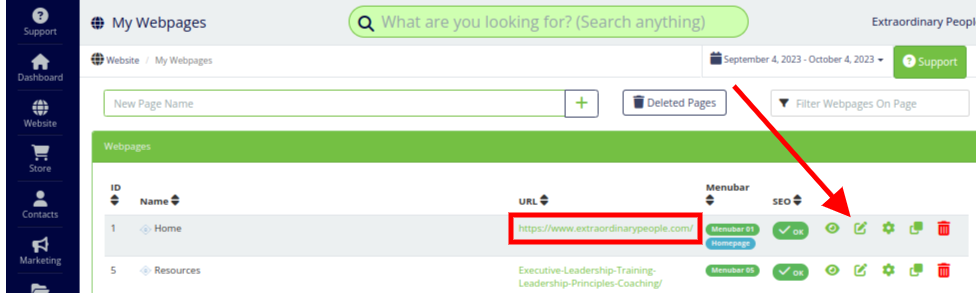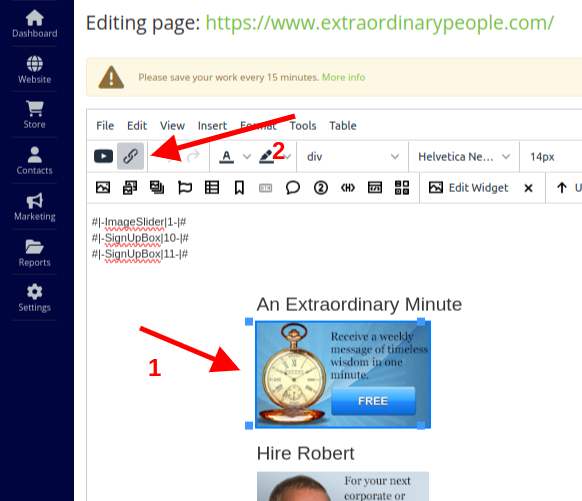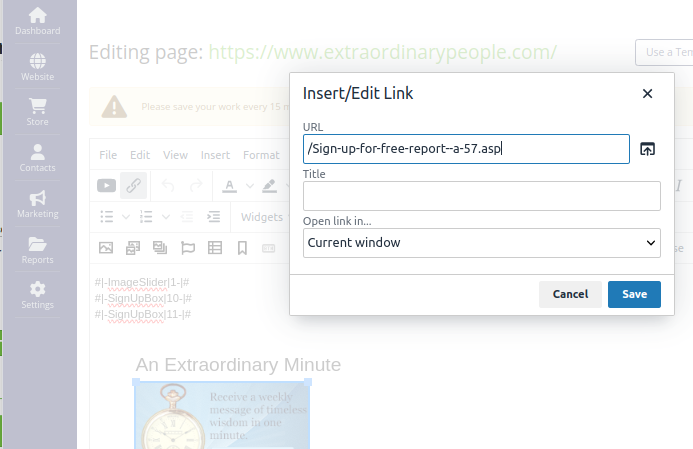Reporting another broken link : https://www.extraordinarypeople.com/Sig ... -a-57.asp/
please check...
Broken Link
-
- Joined: Mon Sep 25, 2023 12:58 am
- Website: www.extraordinarypeople.com
-
- Support Team

- Website: www.allprowebtools.com
- Contact:
Re: Broken Link
The link you have provided is not a valid link. Please provide more information so we can assist you. - Support Team
-
- Website: www.extraordinarypeople.com
Re: Broken Link
yes, that's where I'm directed to when i click on the button below:
Should be this link:https://www.extraordinarypeople.com/Sig ... ee-report/
Should be this link:https://www.extraordinarypeople.com/Sig ... ee-report/
- Attachments
-
- Capture.JPG (20.67 KiB) Viewed 1413 times
-
- Support Team

- Website: www.allprowebtools.com
- Contact:
Re: Broken Link
I do not see the "button below" that you referenced. Please provide the URL where I can see the issue you are referring to. - Support Team
-
- Website: www.extraordinarypeople.com
Re: Broken Link
Here's the link: https://www.extraordinarypeople.com/
-
- Support Team

- Website: www.allprowebtools.com
- Contact:
Re: Broken Link
Here are the steps to edit the webpage:
From the main menu, select "Website"->"My Webpages"
Then click the button to edit the page.
Next, click on the button that you would like to change, and then click the button for links.
Now you can see the URL that is being linked and you can change it.
Click the blue "Save" button in the dialog box and also remember to click the green "Save" button at the top right to save the changes to the web page. - Support Team