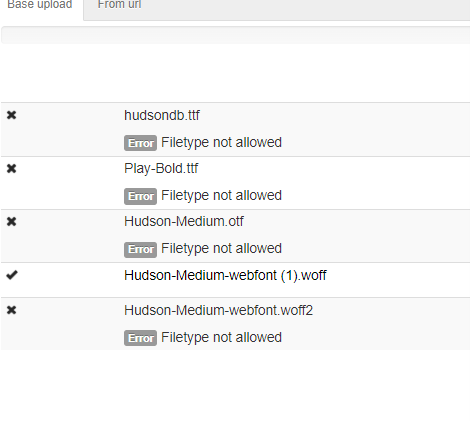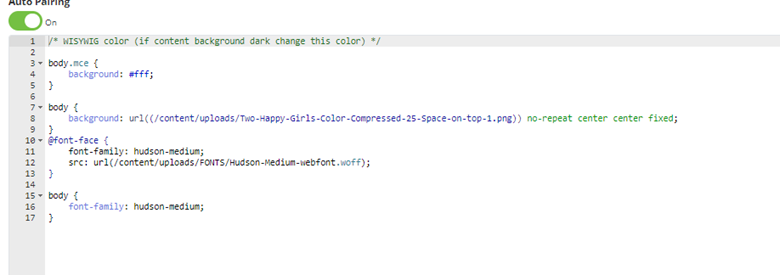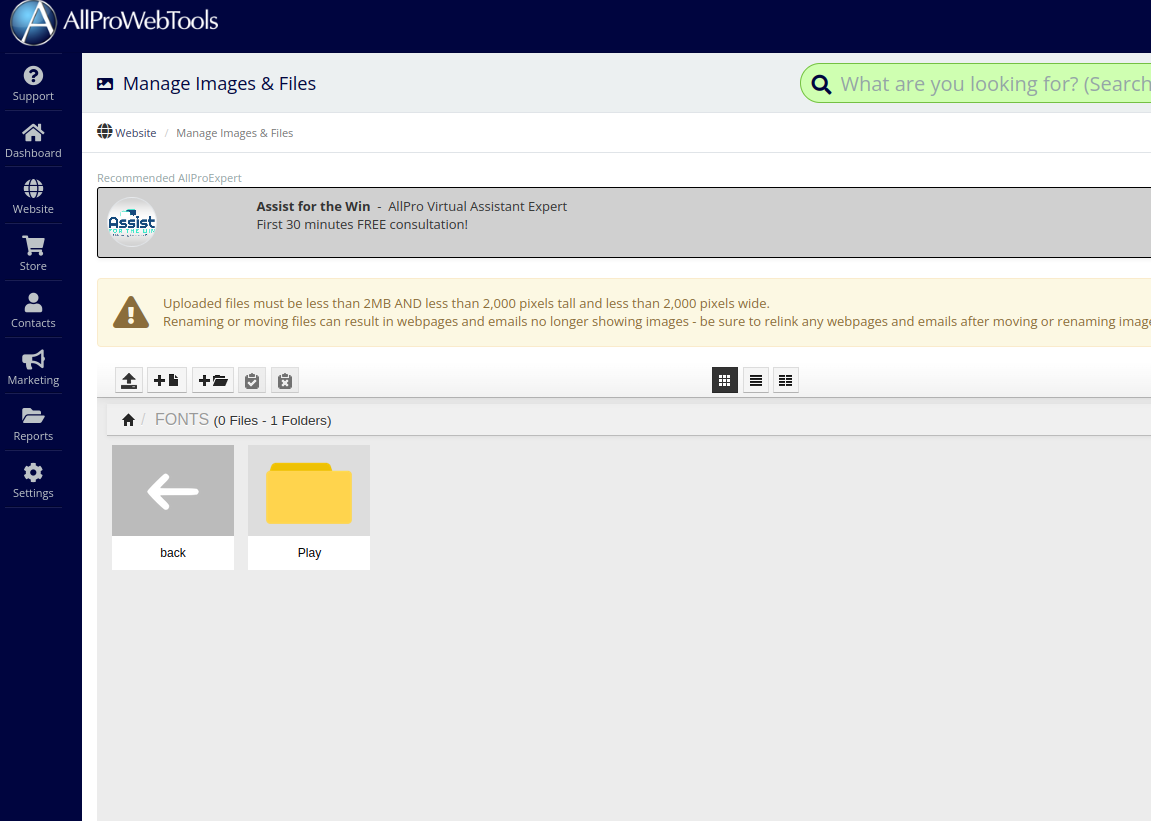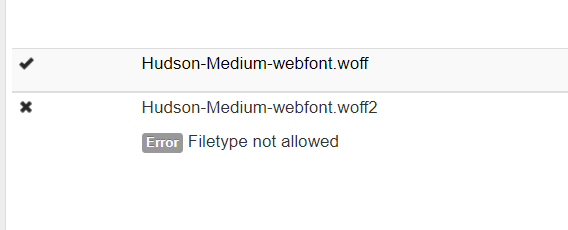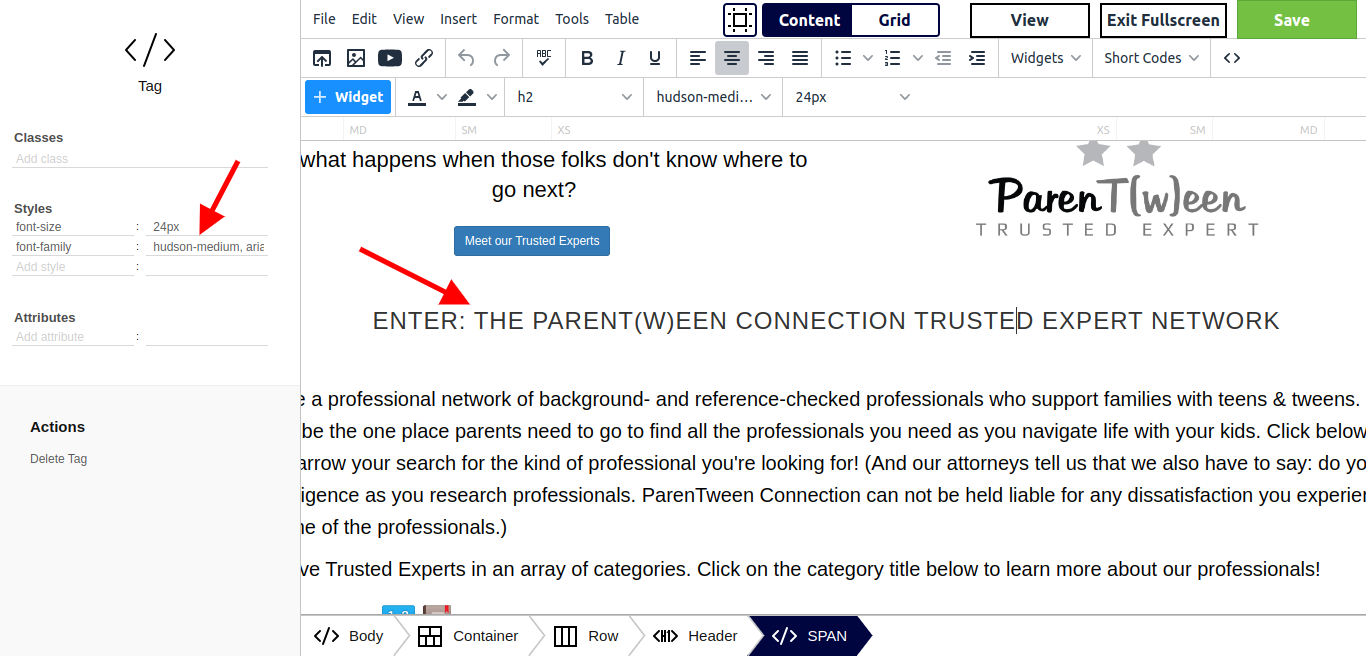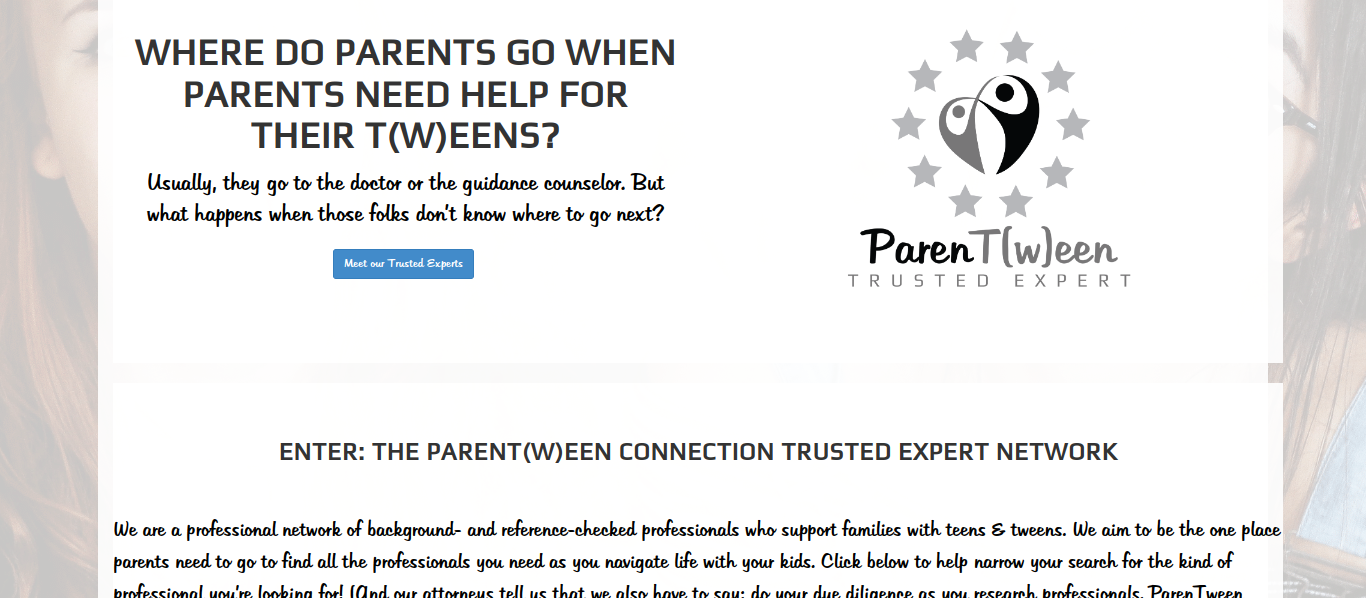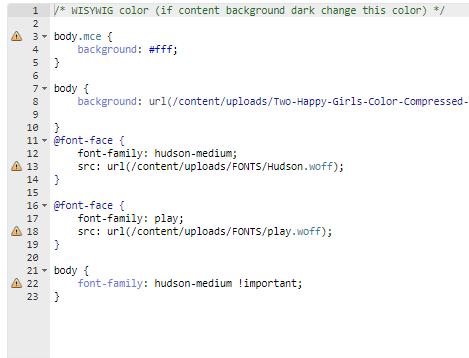Short backstory: last June, I tried uploading two fonts that I purchased into APWT and DragDropr. APWT sent me to DragDropr for support, and they were able to get one of them uploaded, but not the other. The last communication from them said:
"There was some issue with the fonts on our end. We have fixed the bug already. but, there is still a problem with your server, it doesn't allow loading the font file from a different URL and we get a CORS error: https://prnt.sc/14inqe9
Please contact your developers and report this issue."
It's been a hot minute since I tried to upload the fonts, but they should still be in my media files. Can you help me get this updated correctly with Hudson Medium (the font that wouldn't upload) so I can get my website matching my brand? Thanks so much!
Difficulty uploading Hudson Medium Font to APWT
-
- Joined: Sun Nov 10, 2019 1:11 pm
- Website: www.parentweenconnection.com
-
- Support Team

- Website: www.allprowebtools.com
- Contact:
Re: Difficulty uploading Hudson Medium Font to APWT
I have found the history of this issue as follows:
You initially reported this issue on Fri, May 28, 2021 at 02:23 PM.
You communicated with the company DragDropr for a few days until they requested assistance with the CORS issue on June 7 2021.
The CORS issue was resolved on June 16 2021 by the AllProWebTools Support team and this was communicated to the DragDropr Support Team.
On July 8 2021 DragDropr confirmed that everything was now working when they said:
We added the font on our page and now it seems to work, so please try again.
This is the code we added to page Additional CSS to change the font of H1 tag to Hudson-Medium, and color to red.
@font-face {
font-family: "Hudson-Medium";
src: url("https://www.parentweenconnection.com/co ... bfont.woff") format('woff');
}
h1 {
color: red;
font-family: 'Hudson-Medium';
} - Support Team
-
- Support Team

- Website: www.allprowebtools.com
- Contact:
Re: Difficulty uploading Hudson Medium Font to APWT
It is my assumption that everything is now working. I would recommend reaching out to DragDropr with the above timeline. If the DragDropr team need anything further from AllProWebTools Support - please post a reply in this forum and we will be glad to assist. - Support Team
-
- Website: www.parentweenconnection.com
Re: Difficulty uploading Hudson Medium Font to APWT
Well, life went sideways, and I'm FINALLY circling back on this.
Given recent challenges with DragDropr (and the fact that I still haven't been able to use Hudson-Medium on my site, for some reason, even though it seemed like it was resolved by their last communication), I'm moving away from DragDropr and moving toward using APWT native TinyMCE editor exclusively.
I have two fonts I use in my materials: Play & Hudson-Medium. Play seems to work with DragDropr, but I can't pull it up as a font option in TinyMCE.
And Hudson-Medium is still giving me fits in both editors.
First, I can't upload .ttf or .otf files, but I CAN upload .woff files. So I uploaded the .woff and then I followed these instructions (https://www.youtube.com/watch?v=LVP0dkkn7MU&t=27s) to add the .woff to my Stylesheet. Best I can tell, I followed directions accurately. (I know, I don't always!)
But Hudson is still not showing up anywhere on my website or in my drop-down menus, even after putting it in the stylesheet. And Play isn't either.
Thanks in advance for your help.
Given recent challenges with DragDropr (and the fact that I still haven't been able to use Hudson-Medium on my site, for some reason, even though it seemed like it was resolved by their last communication), I'm moving away from DragDropr and moving toward using APWT native TinyMCE editor exclusively.
I have two fonts I use in my materials: Play & Hudson-Medium. Play seems to work with DragDropr, but I can't pull it up as a font option in TinyMCE.
And Hudson-Medium is still giving me fits in both editors.
First, I can't upload .ttf or .otf files, but I CAN upload .woff files. So I uploaded the .woff and then I followed these instructions (https://www.youtube.com/watch?v=LVP0dkkn7MU&t=27s) to add the .woff to my Stylesheet. Best I can tell, I followed directions accurately. (I know, I don't always!)
But Hudson is still not showing up anywhere on my website or in my drop-down menus, even after putting it in the stylesheet. And Play isn't either.
Thanks in advance for your help.
-
- Website: www.parentweenconnection.com
Re: Difficulty uploading Hudson Medium Font to APWT
And somehow in the process, despite the fact that the style sheet has 'two happy girls' as the background,
We are back to the brick background that y'all changed for me last week....
-
- Support Team

- Website: www.allprowebtools.com
Re: Difficulty uploading Hudson Medium Font to APWT
The line must look like this to work correctly:
background: url(/content/uploads/Two-Happy-Girls-Color-Compressed-25-Space-on-top-1.png) no-repeat center center fixed; - Support Team
-
- Website: www.parentweenconnection.com
Re: Difficulty uploading Hudson Medium Font to APWT
Got it! Thx for taking out the erroneous (
Any insight on the initial challenge of the fonts?
Thanks!
Any insight on the initial challenge of the fonts?
Thanks!
-
- Support Team

- Website: www.allprowebtools.com
Re: Difficulty uploading Hudson Medium Font to APWT
It does not appear that your font is loaded in the location you have specified in the stylesheet:
- Support Team
-
- Website: www.parentweenconnection.com
Re: Difficulty uploading Hudson Medium Font to APWT
I can't load .ttf or .otf, as indicated above.
So, I just re-uploaded hudson-medium-webfont .woff. And Play, which IS 'installed,' is NOT showing up either. Probably because, as we've established, I can't actually upload the .ttf of the font.
So, I just re-uploaded hudson-medium-webfont .woff. And Play, which IS 'installed,' is NOT showing up either. Probably because, as we've established, I can't actually upload the .ttf of the font.
-
- Support Team

- Website: www.allprowebtools.com
- Contact:
Re: Difficulty uploading Hudson Medium Font to APWT
Please start a Support Chat where you can upload all files to the Support Representative who can get these files uploaded for you and complete this process for you. - Support Team
-
- Website: www.parentweenconnection.com
Re: Difficulty uploading Hudson Medium Font to APWT
Will do.
Thanks!
Thanks!
-
- Support Team

- Website: www.allprowebtools.com
- Contact:
Re: Difficulty uploading Hudson Medium Font to APWT
Your fonts have now been loaded as follows:
When you are editing, you can change the font as shown here. Click on the words you want to change the font for and then type the name of the font on the left (you cannot change your custom font from the dropdown menu):@font-face {
font-family: hudson-medium;
src: url(/content/uploads/FONTS/Hudson.woff);
}
@font-face {
font-family: play;
src: url(/content/uploads/FONTS/play.woff);
}
You can specify the font as either "play" or "hudson-medium".
You won't see the fonts when you are editing, but you will see them when you reload the website.
We have verified that this page is using both fonts as you requested https://www.parentweenconnection.com/Trusted-Experts/
- Support Team
-
- Website: www.parentweenconnection.com
Re: Difficulty uploading Hudson Medium Font to APWT
OMG I'm so excited I could literally cry! We're SOOO close!!!!
I think I may have transposed one aspect when we were chatting: Hudson Medium is what I'd like for titles/headers, and Play for paragraphs - it looks like these are reversed? If I mistyped that, I'm sorry!
I see in the Stylesheet that Body font family is Hudson-Medium. Do I just need to put 'Play' there to get it to cooperate? I don't want to screw it up and make more work for you to fix it.
THANK YOU!!!!!!!!!!!!
I think I may have transposed one aspect when we were chatting: Hudson Medium is what I'd like for titles/headers, and Play for paragraphs - it looks like these are reversed? If I mistyped that, I'm sorry!
I see in the Stylesheet that Body font family is Hudson-Medium. Do I just need to put 'Play' there to get it to cooperate? I don't want to screw it up and make more work for you to fix it.
THANK YOU!!!!!!!!!!!!
-
- Support Team

- Website: www.allprowebtools.com
- Contact:
Re: Difficulty uploading Hudson Medium Font to APWT
Yes, you can make that change to the stylesheet, but you will still need to click on the words in the editor and change the font name as explained above in the picture with the two red arrows. - Support Team