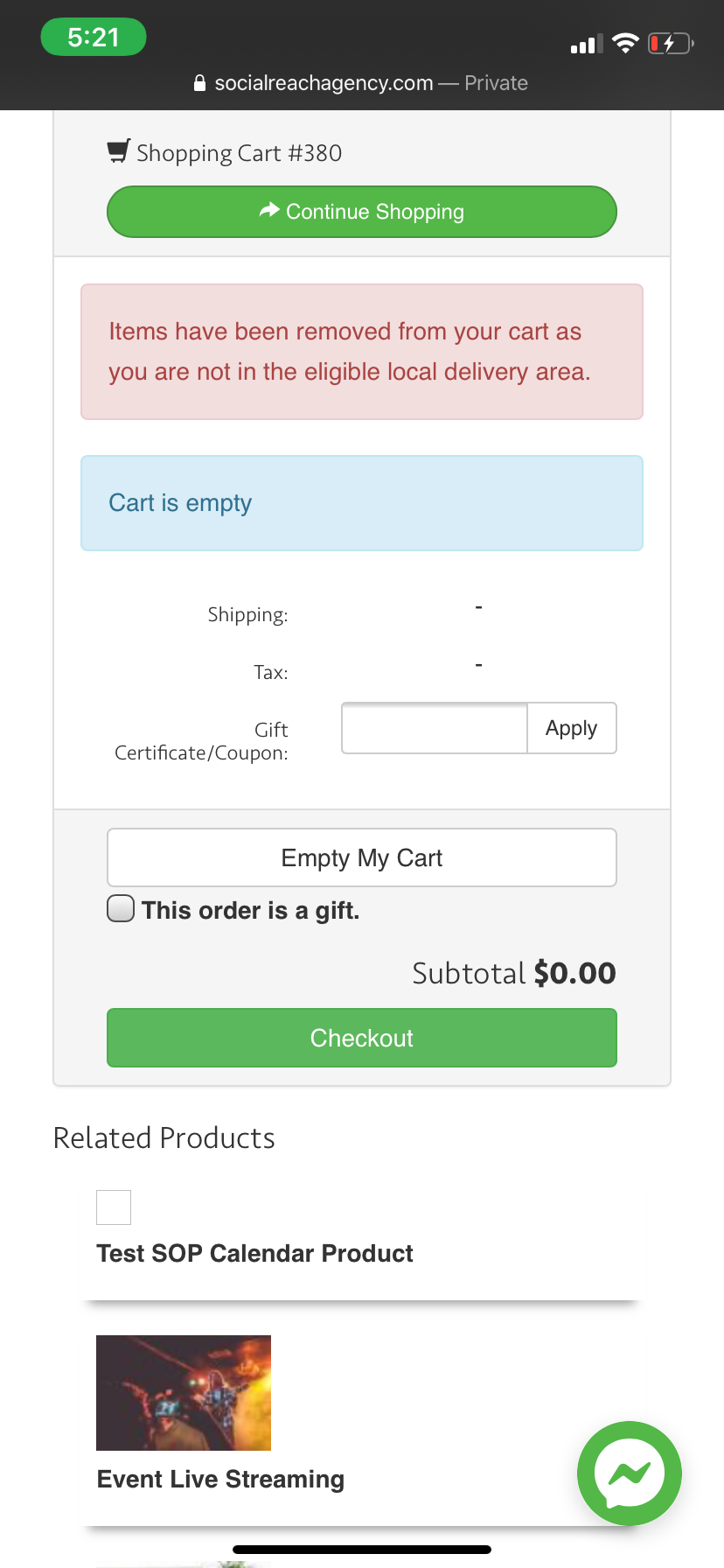Error with Invoices attached to contracts
-
- Joined: Tue Sep 10, 2019 1:57 pm
- Website: www.scottcoxconsulting.com
Error with Invoices attached to contracts
We are getting a delivery area error with invoices attached to contracts.
-
- Support Team

- Website: www.allprowebtools.com
- Contact:
Re: Error with Invoices attached to contracts
Please provide additional information about how this invoice was created, or start a Support Screenshare so that you can demonstrate how to reproduce this issue.
Additional information that would help would include:
- Does this happen with all of your invoices?
- Has this just recently started happening?
- Does it only happen for clients in a certain location?
- Has this only happened a single time? - Support Team
-
- AllPro Expert

- Website: www.socialreachagency.com
Re: Error with Invoices attached to contracts
I also experienced this problem with a customer last night. I made a copy of the "Start Program" contract and sent it over to the customer. I did have to edit it after I had already sent it to her. I went back into the estimate and edited two sections and hit save. The only thing I edited was the length of the contract, did not touch the pricing at all. I saved it and had her refresh her page. Once refreshed, she said she saw the yellow blocks to electronically sign but at the bottom it said $0 and "Item have been removed from your cart as you are not eligible local delivery area" I then went into her CRM and edited her address to her city, state, and country. This did not change anything and I took payment over the phone.
-
- Support Team

- Website: www.allprowebtools.com
- Contact:
Re: Error with Invoices attached to contracts
You have configured your product to be available "locally" - this feature works in conjunction with your Delivery Shipping options. Since you do not have any Shipping options configured, your "local" product is not available to anyone anywhere. You should go into your product settings and turn off the switch for "Local Product Only" as shown below:- Attachments
-
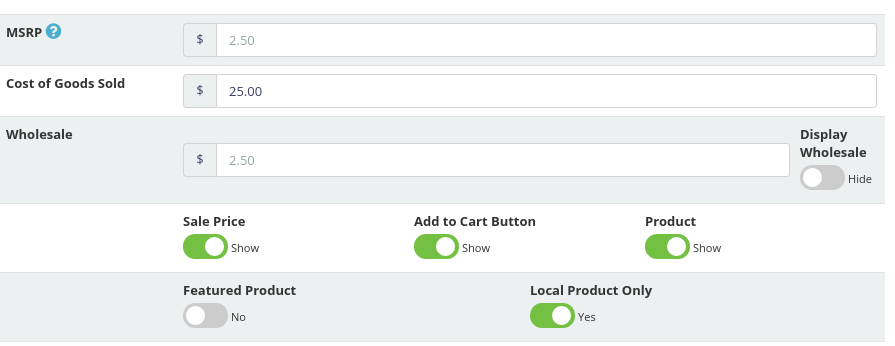
- Support Team