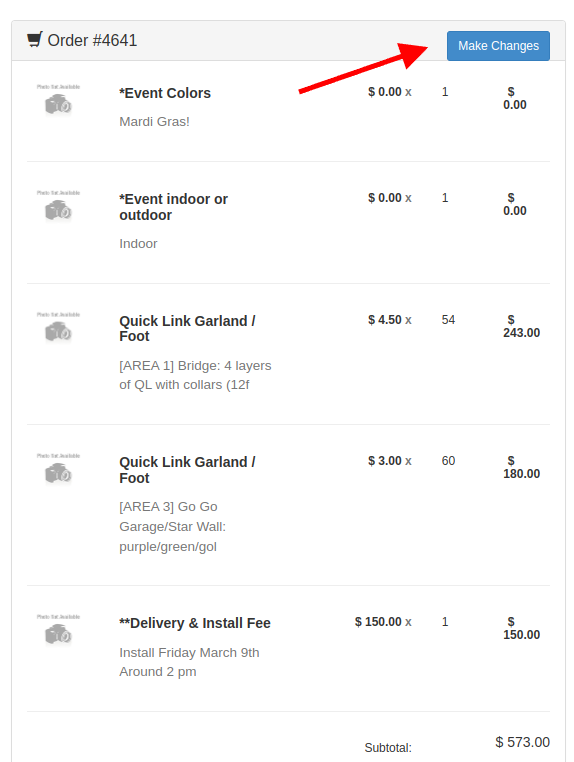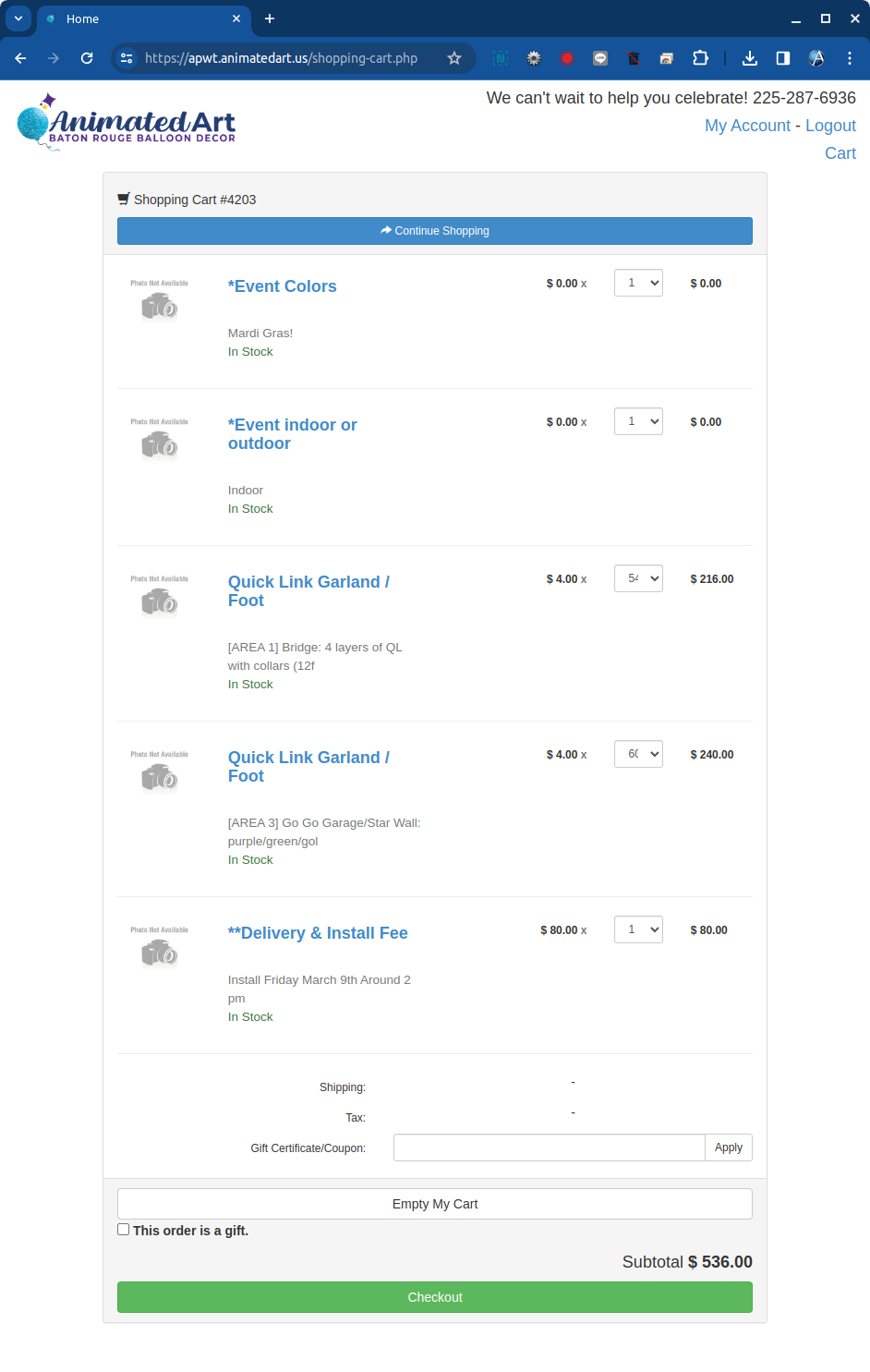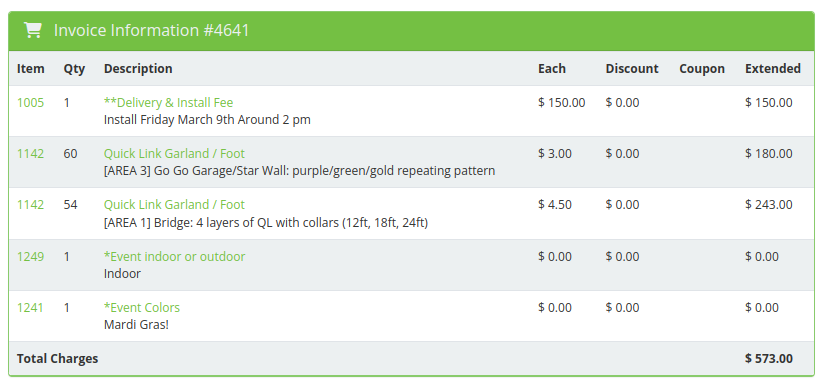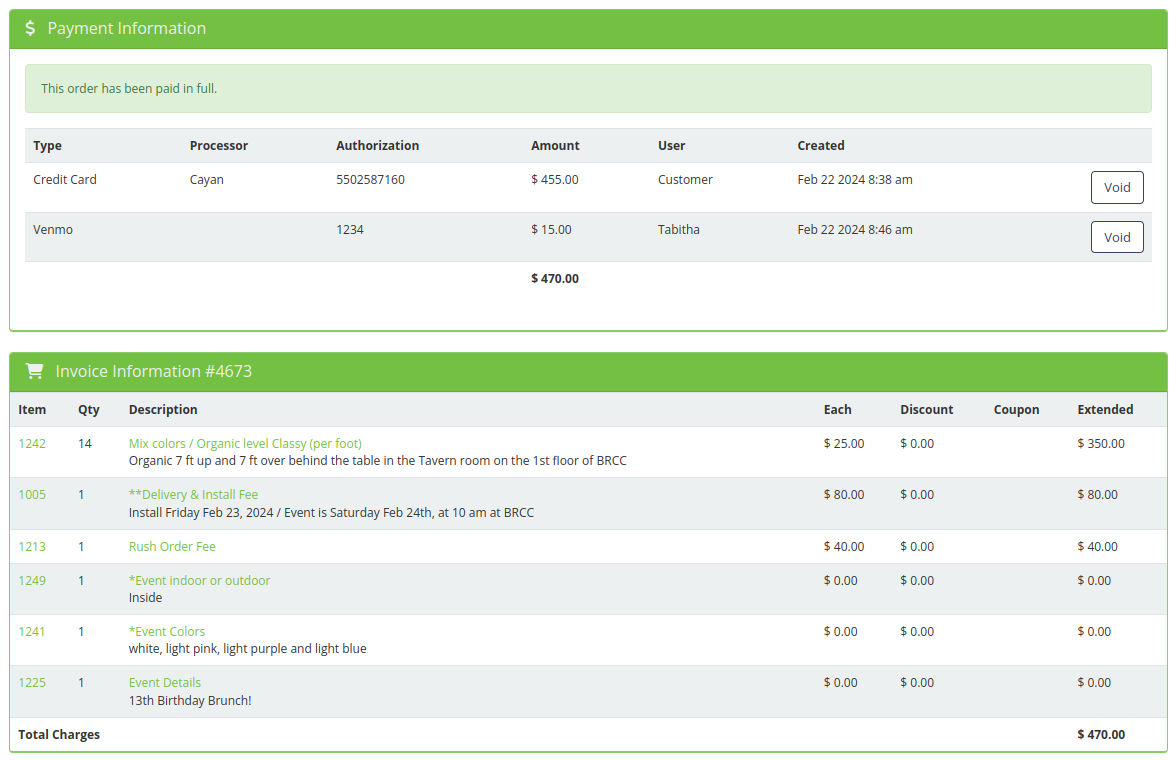Customer Editing Quote
-
- Joined: Wed Nov 13, 2019 4:14 pm
- Website: apwt.animatedart.us
Customer Editing Quote
On Nov 16, 2022 I requested a new feature to be added: "I would love to quote their event, then have a couple items at the bottom the client can add to their event (up sell items)" A customer just used this feature, but the quote total is incorrect - can you explain this please? The invoice# is 4641.
-
- Support Team

- Website: www.allprowebtools.com
- Contact:
Re: Customer Editing Quote
The feature you requested was added in version 5.74.
When your customer receives an email with a link to view and pay the quote, they will see this screen:
They have the option to "pay now" at the bottom, or they can click the button to "make changes". When they click to "make changes" they will see this screen:
On this screen, the system uses the standard list pricing as set in your inventory. It does this in case you have offered a qty based discount that would no longer apply if the customer was to remove items from the package deal.
You can see that the total at the bottom now reflects your list pricing and does not include any discounts or pricing adjustments that you made in the original quote which is considered a "package deal".
Please note that the customer does not have the ability to change the pricing, only the qty (which can include setting a qty of 0 to remove the item completely)
Here is the final invoice after the customer viewed the changes screen and submitted for payment with the total based on list pricing.
As the system was built with consideration to discounts, it is recommended that if you want to increase the pricing on an item being quoted, that you use a separate item with the correct list price, or add a new line item for the additional charge. An example would be:
- Quick Link Garland / Foot $4.00
- Quick Link Garland / Foot 5 inch upgrade $0.50
If you want to avoid adding several new items to your inventory, we might also suggest creating a single new item and perhaps call it: "Upgrades". You can set this with a higher than expected list price like $10.00. You can use this item as a catchall bucket for up-charges and you can describe then specifically in the "Description Detail" when adding them to the quote.
- Quick Link Garland / Foot $4.00
- Upgrades (5 inch Garland) $0.50
A final option would be to remove the "Make changes" button that you originally requested when the quote total is greater than the list price total. This would be a custom coding request that would go to our programming department and would be added in our next release. If you want to request this as rush change, it will be billed as a custom change request on your next invoice. However, you have the ability to address this issue yourself by using the best practices as explained above. - Support Team
-
- Website: apwt.animatedart.us
Re: Customer Editing Quote
This happened again today with order# 4673 for some reason the client was able to pay $15 less than the invoice total.
-
- Support Team

- Website: www.allprowebtools.com
- Contact:
Re: Customer Editing Quote
Yes, order# 4673 was another situation where the customer clicked the button "Make Changes". Your normal pricing for Rush order fee is listed as $25, however the custom quote was marked up to $40.
When the customer went to make changes to the quote, they were presented with your normal pricing of $25. This reduced the amount paid by $15.
This can be prevented in the future by using a separate item with the correct list price, or add a new line item for the additional charge. An example would be:
Quick Link Garland / Foot $4.00
Quick Link Garland / Foot 5 inch upgrade $0.50
This method will also allow you to track inventory more accurately. - Support Team