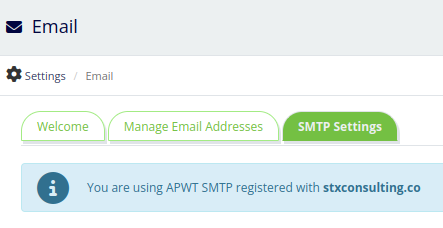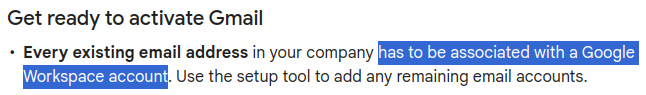Greetings,
We are looking for a way to forward emails from [email protected] to [email protected]
I have already created an email account in APWT "[email protected]" and mentioned forward email address "[email protected]".
My domain is already set up on Google Workspace. I do not want email inbox in APWT but want emails to be forwarded from "[email protected]" to "[email protected]"
I am able to send emails from APWT from email address "[email protected]" already.
please share steps what should I need to do on Google Workspace in order to receive/send emails to workspace.
Please assist me with this.
Thank you
Forward Emails
-
- Joined: Sun Nov 26, 2023 9:28 pm
- Website: www.stxconsulting.co
-
- Support Team

- Website: www.allprowebtools.com
- Contact:
Re: Forward Emails
You should contact Google and insert the correct MX records into your DNS.
You can learn how to manage DNS here: https://www.allprowebtools.com/The-DNS-Manager/
Google will also have instructions on how to create and forward email addresses. - Support Team
-
- Website: www.stxconsulting.co
Re: Forward Emails
Hi Dave,
I may need to do some email settings because I created "[email protected]" email in my workspace and I am not receiving emails to it. Is there any special address APWT wil give to me or I may need to add that to Google Workspace to make it work?
I may need to do some email settings because I created "[email protected]" email in my workspace and I am not receiving emails to it. Is there any special address APWT wil give to me or I may need to add that to Google Workspace to make it work?
-
- Website: www.scottcoxconsulting.com
Re: Forward Emails
Let me mention proper email adresses:
[email protected] ( created on APWT )
[email protected] ( created on Google Workspace and is verified. This email address not sending emails and not receiving emails. )
Forward emails from [email protected] to [email protected]
NOTE : Google does not allow to create an email address without verification, Domain is Verified but the email address is not sending or receiving emails.
I would appreciate you can go through the information and guide us accordingly.
Thank you
[email protected] ( created on APWT )
[email protected] ( created on Google Workspace and is verified. This email address not sending emails and not receiving emails. )
Forward emails from [email protected] to [email protected]
NOTE : Google does not allow to create an email address without verification, Domain is Verified but the email address is not sending or receiving emails.
I would appreciate you can go through the information and guide us accordingly.
Thank you
-
- Website: www.stxconsulting.co
Re: Forward Emails
Dave, let me add some clarification as I don't think T was specific enough and I know you and I did something like this before.
We purchased our STX domain through APWT. We have created a "team@" email on APWT and set it up to send emails from APWT.
I then added my STX domain to my Google Workspace as the primary domain there and created a "scott@" email this domain is verified with Google.
We would like the "team@" email created in APWT forwarded to the "scott@" email in Google Workspace meaning, we would like to be able to receive and respond to emails sent to the "Team@" email address via Google Workspace.
Also currently the "scott@" email is not sending or receiving emails. Would this be something we need to talk to Google about or APWT since the domain is through you?
We purchased our STX domain through APWT. We have created a "team@" email on APWT and set it up to send emails from APWT.
I then added my STX domain to my Google Workspace as the primary domain there and created a "scott@" email this domain is verified with Google.
We would like the "team@" email created in APWT forwarded to the "scott@" email in Google Workspace meaning, we would like to be able to receive and respond to emails sent to the "Team@" email address via Google Workspace.
Also currently the "scott@" email is not sending or receiving emails. Would this be something we need to talk to Google about or APWT since the domain is through you?
-
- Support Team

- Website: www.allprowebtools.com
- Contact:
Re: Forward Emails
You must choose only one company for email services. Please follow the instructions provided earlier:
You should contact Google and insert the correct MX records into your DNS.
You can learn how to manage DNS here: https://www.allprowebtools.com/The-DNS-Manager/
Google will also have instructions on how to create and forward email addresses. - Support Team
-
- Website: www.stxconsulting.co
Re: Forward Emails
For the record, there is not context in your answer. I am sure you get this question a lot, maybe you are tired of answering it. I know we have been in this situation before ourselves and I apologize if I am annoying you or being simple.
It would be helpful if you could tell me what adding mx records will do and what my options are to solve the ignorant problem I have.
Piecing this together....
Sounds like adding MX records to APWT will allow my "Scott@" to receive emails?
And it sounds like if I go this route and we want to send emails via the APWT platform I would need to then change my "from" email in APWT to the "Scott@" email address?
If I wanted to send emails in APWT from a different address I would need to create another email user and email address in Workspace, and then make that the "From" email address in APWT.
If I want to use APWT to send and receive all emails then I would need to use the APWT platform inbox or the third-party inbox offered and place those MX records?
The clarification will help me know how to proceed forward.
It would be helpful if you could tell me what adding mx records will do and what my options are to solve the ignorant problem I have.
Piecing this together....
Sounds like adding MX records to APWT will allow my "Scott@" to receive emails?
And it sounds like if I go this route and we want to send emails via the APWT platform I would need to then change my "from" email in APWT to the "Scott@" email address?
If I wanted to send emails in APWT from a different address I would need to create another email user and email address in Workspace, and then make that the "From" email address in APWT.
If I want to use APWT to send and receive all emails then I would need to use the APWT platform inbox or the third-party inbox offered and place those MX records?
The clarification will help me know how to proceed forward.
-
- Support Team

- Website: www.allprowebtools.com
- Contact:
Re: Forward Emails
Your AllProWebTools account is already setup correctly for sending emails as explained here: https://www.allprowebtools.com/AllProWe ... P-Service/
You can see that AllProWebTools will allow you to send emails from any email address (even if it does not exist) as long as it is at your domain: stxconsulting.co AllProWebTools does not verify that the email address really exists or not. You can enter any "from" address into AllProWebTools, as long as it is @stxconsulting.co
You have chosen Google to host your emails, this means that you cannot create email addresses with any other company, you must use Google. For this reason, you should not be doing anything on the tab "Manage Email Addresses" in the above picture - this tab is for use by companies who have chosen AllProWebTools to host their emails.
Google provides a complete explanation and tutorial to help you setup your DNS records correctly here: https://support.google.com/a/answer/140034?hl=en
Please take special note where it says this:
When following these instructions from Google, you can access your DNS records (to make changes) as explained here: https://www.allprowebtools.com/The-DNS-Manager/ - Support Team