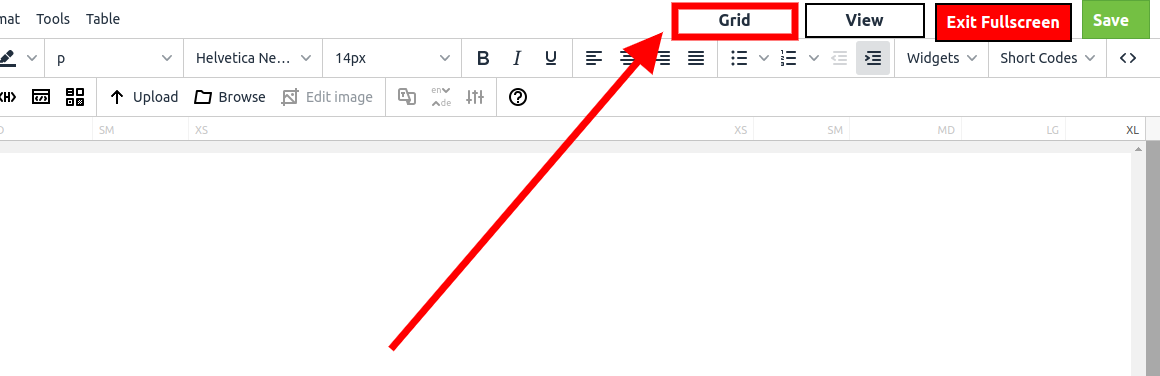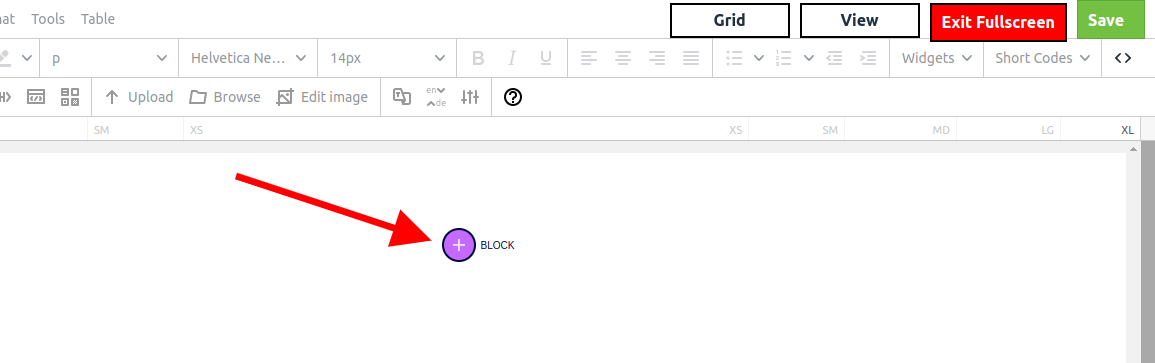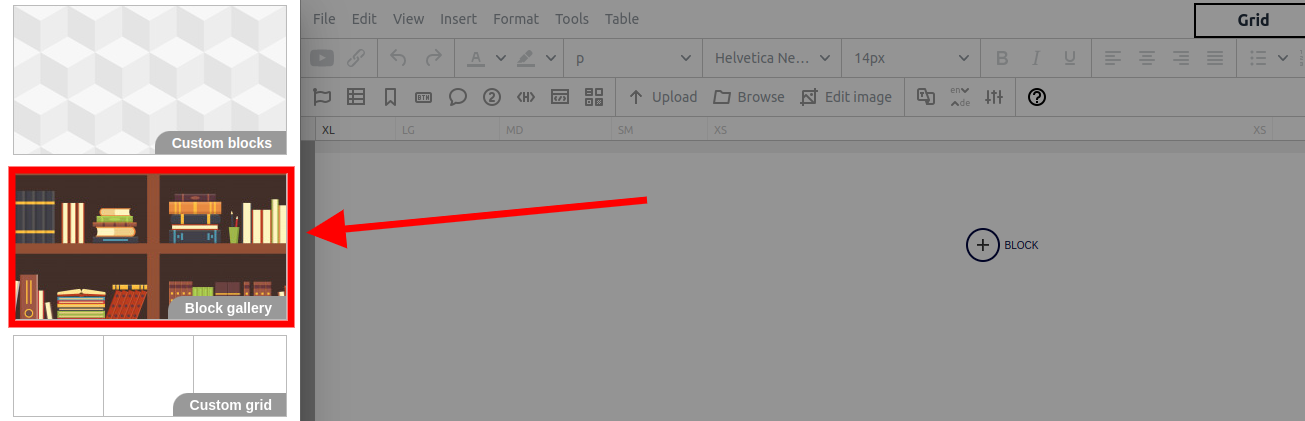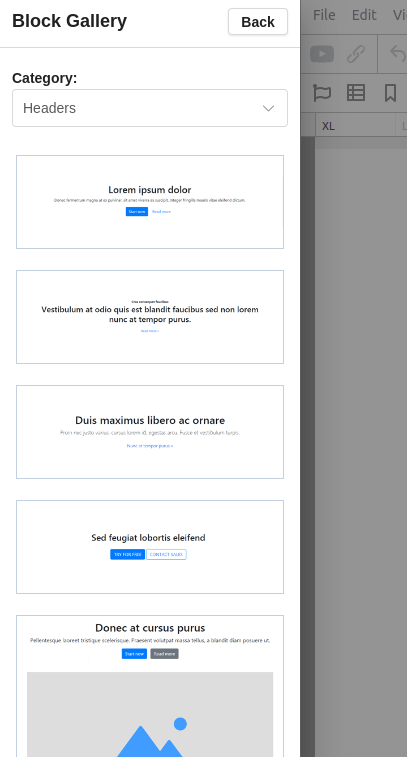Hello,
Back in 2021 Chopper assisted me with how to use the block templates library, but it was not clearly stated where to find this. I went to the Grid and I also went to the widgets, and I cannot find this block templates library with the new version. Can you please assist me as to where to find this? See the attachments.
Thank you.
Where To Find Block Template Library
-
- Joined: Fri Sep 15, 2017 6:33 pm
- Website: www.brcdenver.com
Where To Find Block Template Library
- Attachments
-
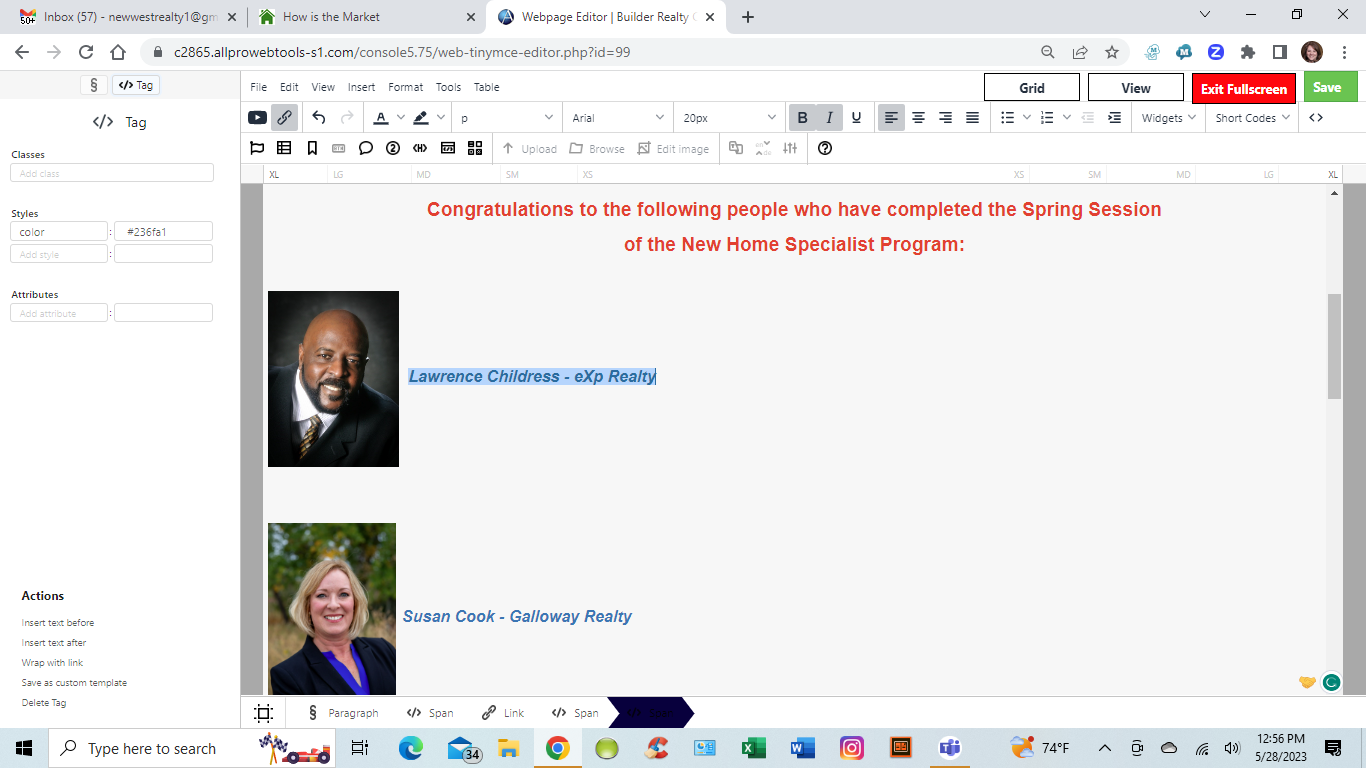
-
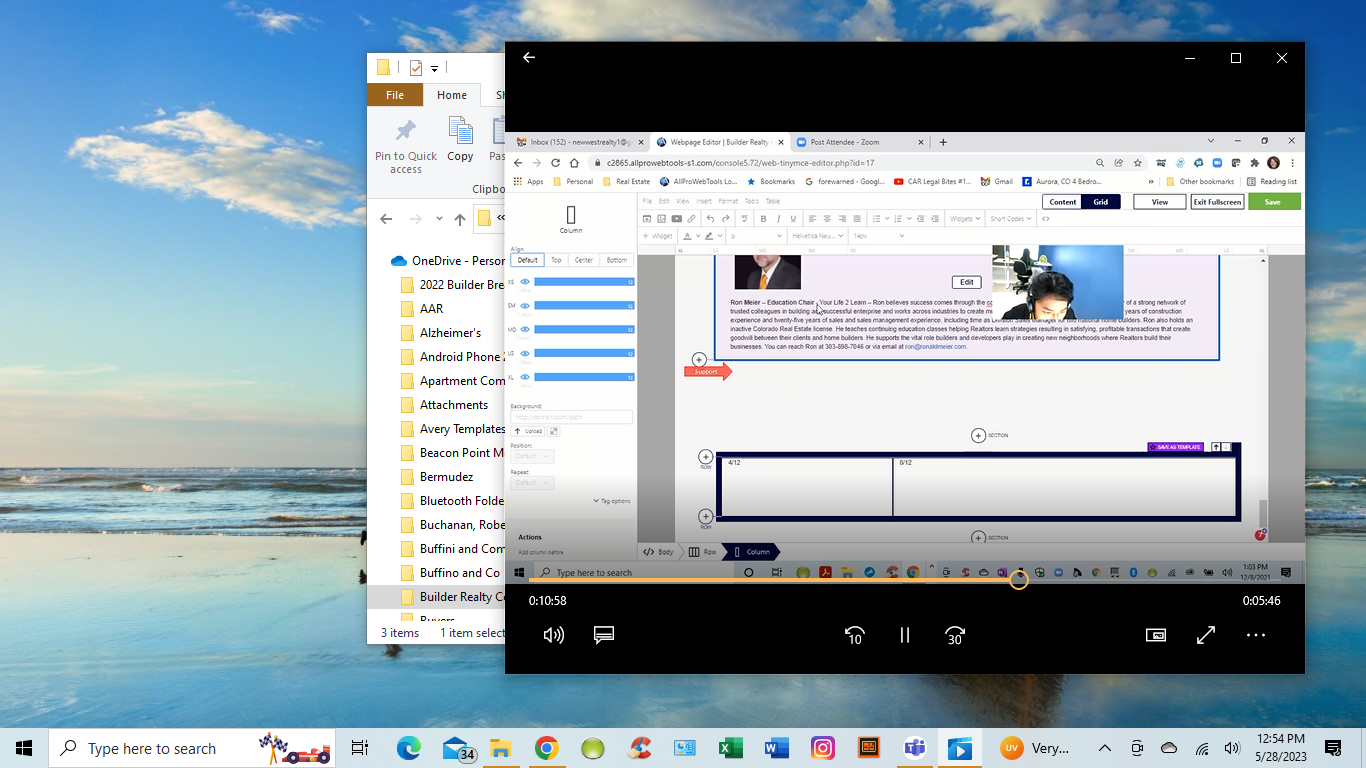
-
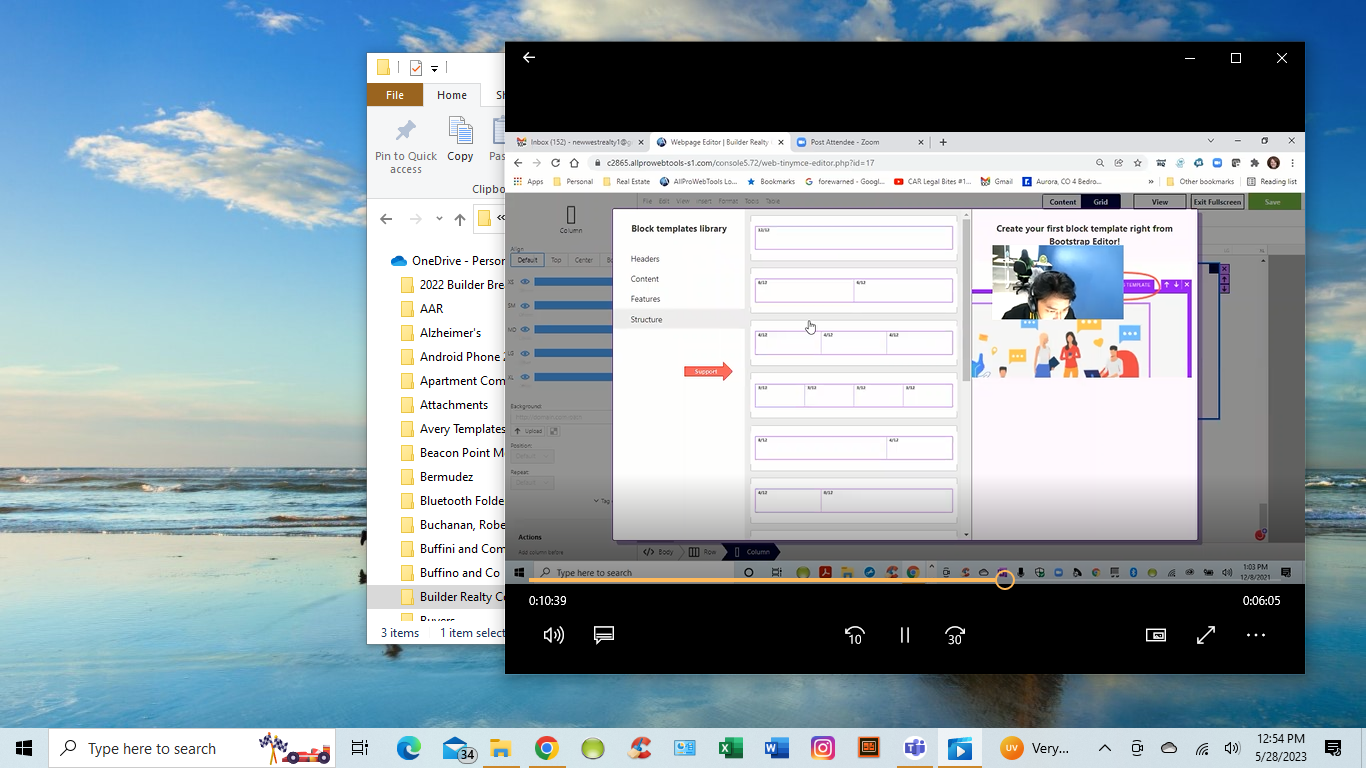
-
- AllPro Provider

- Website: www.allprowebtools.com
Re: Where To Find Block Template Library
First, you can click on the 'Grid' to change the editor to be in grid mode
Now, you will see the '+' button at the middle of the page. Please click on it to start creating a grid block.
When you click on the '+' button, there will be a panel show up on your left side. You can select the 'Block gallery' here.
Then you can choose the block format that you want to create on the page by simply clicking on it.
- AllPro Provider