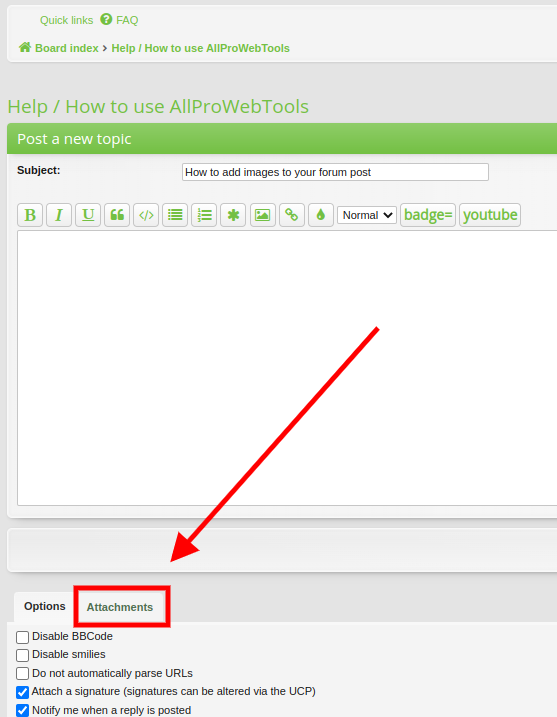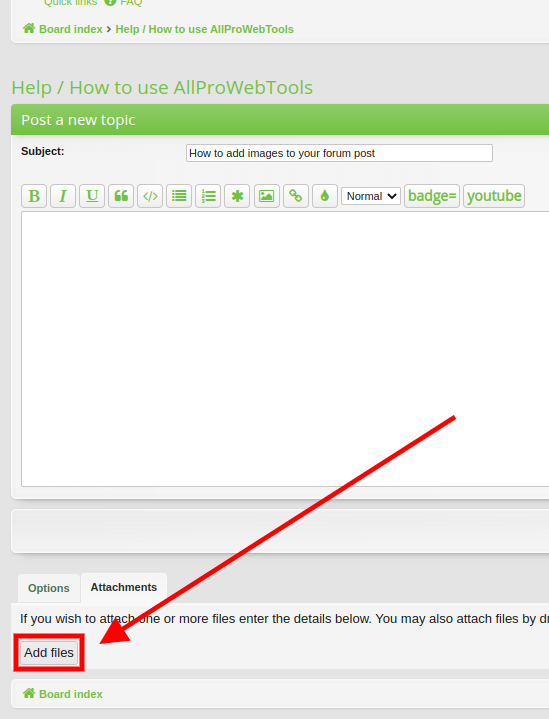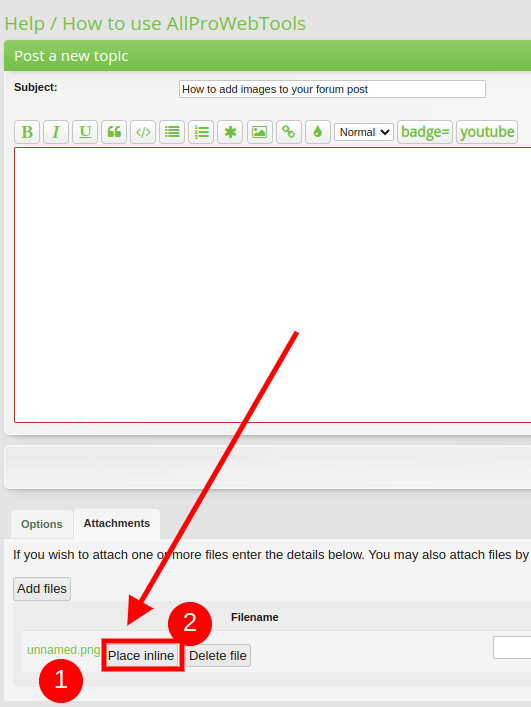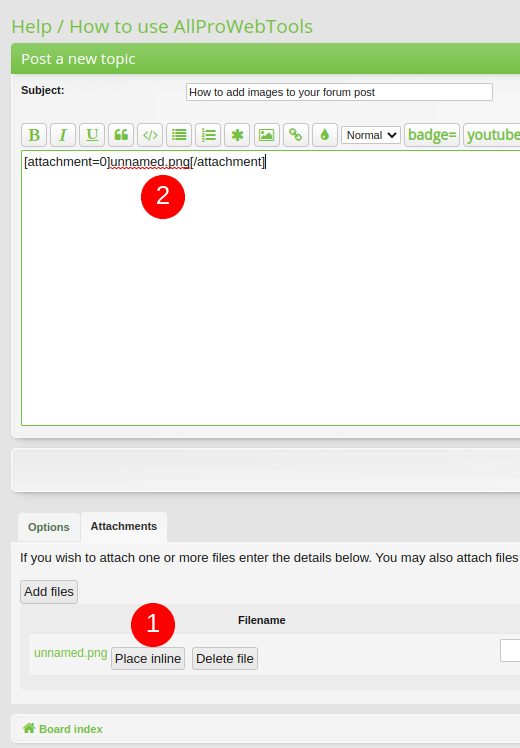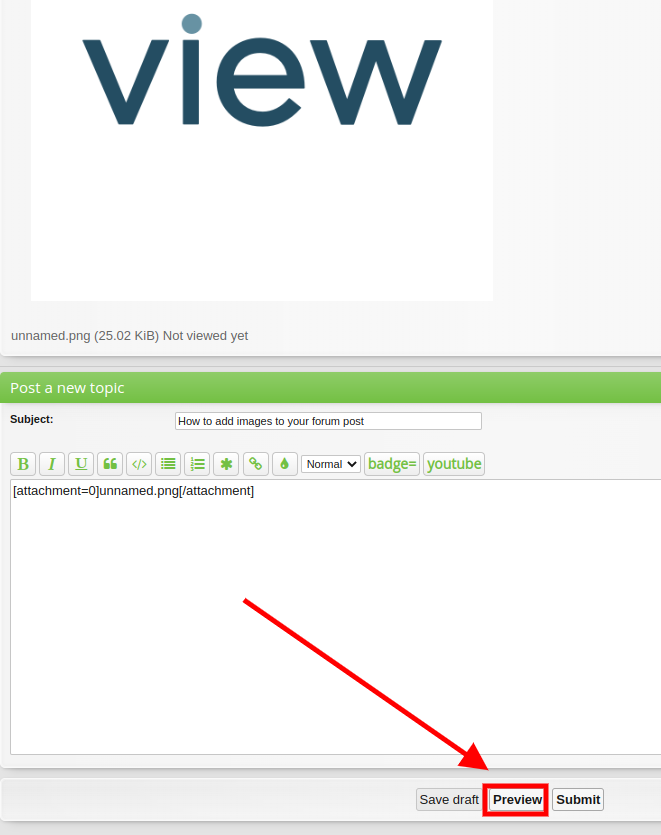1. You can simply add images to the forum post by clicking on the 'Attachments' tab under the white box.
2. Next, You can click on where it says 'Add files'.
3. Once you've selected the file you want to insert into the forum post - please wait until you see the name of the image file turns into green color(1) and the 'Place inline' button show up (2) just like the screenshot below.
4. Then, you can click on that 'Place inline' button (1) to insert the image into your post. You'll see its code appear in the body of your post (2) when you're doing so.
5. You can always use the 'Preview' button to see what your post will looks like when it's submitted.
-
Quick links
- Unanswered topics
- Active topics
- Search
- FAQ