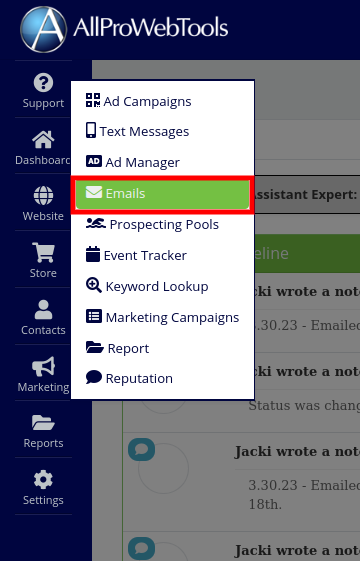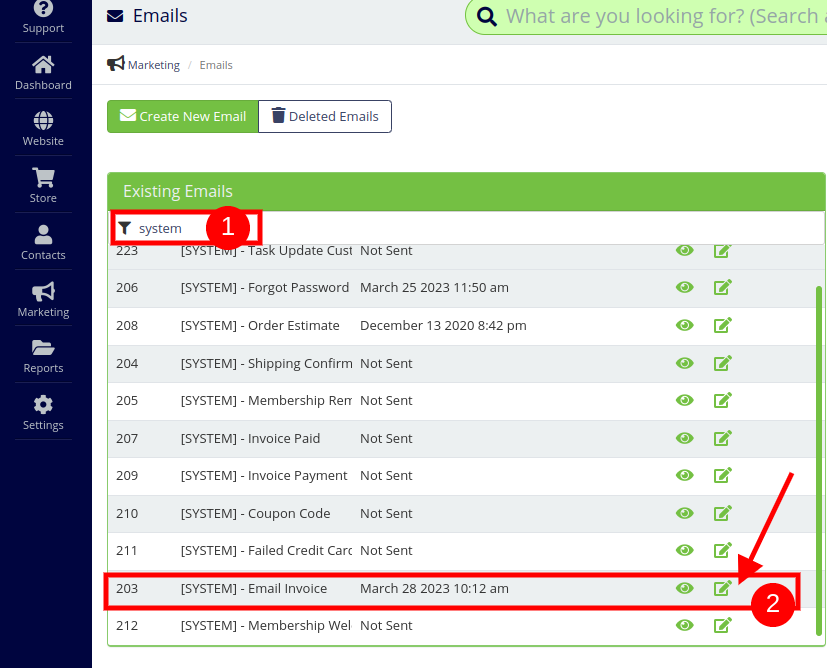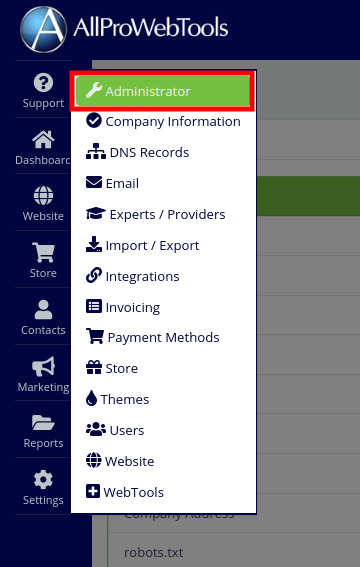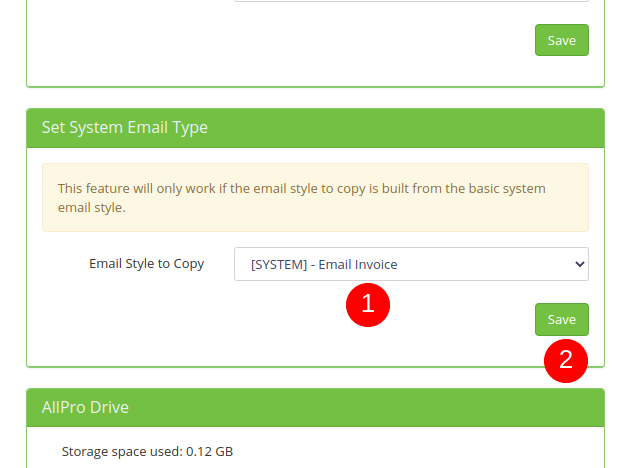Also trying to insert image into this forum, and this is what comes up when I push that button at the header.
Condensed Invoice Template Selected, Not showing up
-
- Joined: Mon Jul 20, 2015 1:07 pm
- Website: www.swirlsllc.com
Condensed Invoice Template Selected, Not showing up
I have selected the "Condensed" invoice for sending invoices to customers. However, it doesn't come up in that format, and really the header logo takes over the entire invoice. In fact, when I email to customer, it shows "My logo" at the top, and "my company" at the footer - both empty. Makes me look like I forgot to add my own logo and company website. What am I missing? Please fix this.
Also trying to insert image into this forum, and this is what comes up when I push that button at the header.
Also trying to insert image into this forum, and this is what comes up when I push that button at the header.
-
- Support Team

- Website: www.allprowebtools.com
- Contact:
Re: Condensed Invoice Template Selected, Not showing up
Your invoice and logo have been adjusted. Please take a look and let us know your thoughts. - Support Team
-
- Support Team

- Website: www.allprowebtools.com
- Contact:
Re: Condensed Invoice Template Selected, Not showing up
For instructions on how to add an image to your forum posts, please see this link: viewtopic.php?f=1&t=5022 - Support Team
-
- Website: www.swirlsllc.com
Re: Condensed Invoice Template Selected, Not showing up
Hi Dave,
I switched out the logo in the Condensed invoice template, and now the logo shows super big again. Can you make one more adjustment to make it smaller, like you did with the logo with the transparent (black) background. Also, I've attached a screenshot of what the emailed invoice looks like. It's still showing "My Logo" at the top and "My company" at the bottom, also copyrighted 2019. Can you please make adjustments to the email version of the invoice? It needs to have the J Cox Coaching logo, and J Cox Coaching listed as My company with link to my website, www.swirlsllc.com. Please let me know if you have additional questions. Thank you for your help.
I switched out the logo in the Condensed invoice template, and now the logo shows super big again. Can you make one more adjustment to make it smaller, like you did with the logo with the transparent (black) background. Also, I've attached a screenshot of what the emailed invoice looks like. It's still showing "My Logo" at the top and "My company" at the bottom, also copyrighted 2019. Can you please make adjustments to the email version of the invoice? It needs to have the J Cox Coaching logo, and J Cox Coaching listed as My company with link to my website, www.swirlsllc.com. Please let me know if you have additional questions. Thank you for your help.
-
- AllPro Provider

- Website: www.allprowebtools.com
Re: Condensed Invoice Template Selected, Not showing up
We've just made an adjustment to the logo in your invoice for you.
You can edit your email invoice by going to the 'Marketing' > 'Emails' page
Now, you can type 'system' in order to see default email templates from the system (1).
Then you can click the 'pen and paper' icon to edit the '[SYSTEM] Email Invoice' template (2) Please do not forget to click the 'save' button.
When you're done editing the template, you can go to the 'Settings' > 'Administrator'
Next, you can scroll down until you see the 'Set System Email Type' box.
Here, you can select the email style to be the '[SYSTEM] Email Invoice' template to copy the changes that you've just made to the other templates (1) then you can click the 'save' button (2).
- AllPro Provider
-
- Website: www.swirlsllc.com
Re: Condensed Invoice Template Selected, Not showing up
Thank you. This has been very helpful.