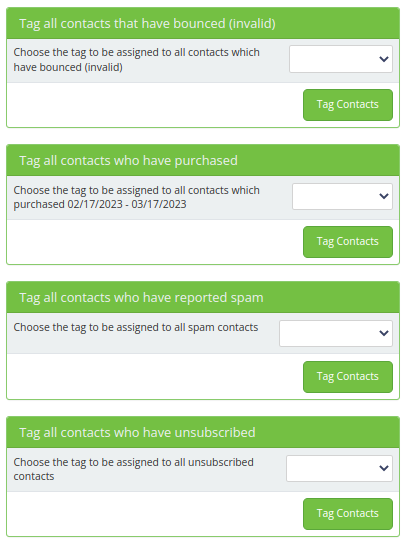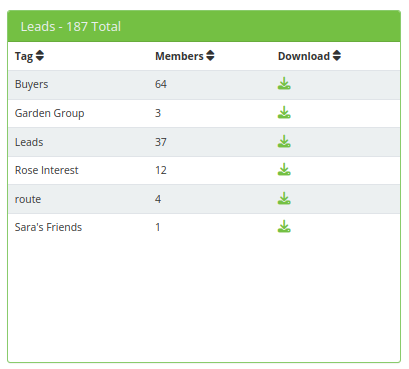You can access all of these reports and add them to a tag of your choice, then you can download all of the contacts in the tag.
From the main menu, Go to "Contacts" -> "Manage Tags" scroll to the bottom of the page where you will see:
Now you can choose the tag you would like to assign to (spams, unsubscribes, or bounces) and then press the "Tag Contacts" button.
Once the tag has been loaded with the contacts, you can download by choosing from the main menu: "Settings" -> "Import/Export":
All of your tags are shown in the center of the screen and you can click to download a CSV file with all the contacts.
-
Quick links
- Unanswered topics
- Active topics
- Search
- FAQ