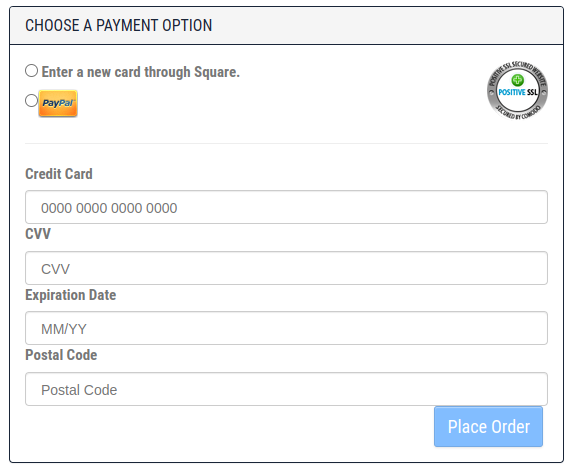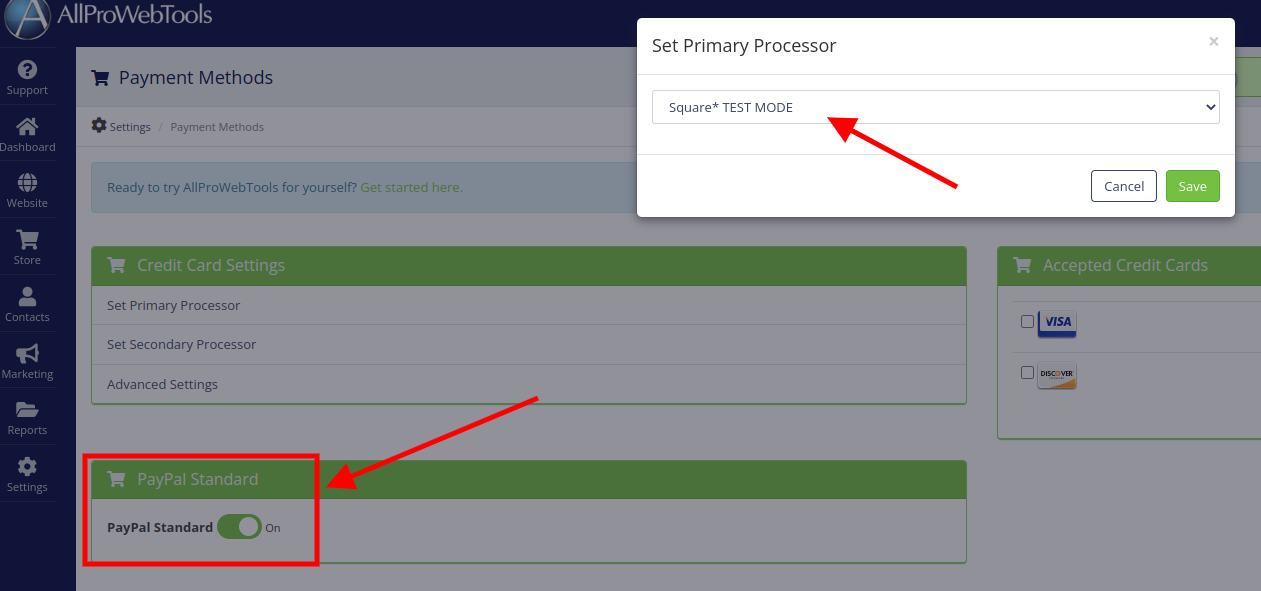I just added Square as a secondary processor and attempted a test purchase, only to discover that Square doesn't even show up in my payment options when I'm making the purchase. This is a problem, because one of my clients HATES PayPal and is no longer using it.
How do I get the secondary processor(s) to show up in the payment options? I tried looking in my "Payment Methods" tab in APWT, but saw no option to display all my payment options; I could only choose "Primary Processor", "Secondary Processor", or "Not Set".
Thanks in advance.
Clients can't see secondary payment processor
-
- AllPro Provider

- Website: www.allprowebtools.com
Re: Clients can't see secondary payment processor
You can configure your secondary payment method to be used under certain conditions. You can access the settings by choosing "Settings" from the main menu and then clicking on "Payment Methods". You will then see a list of conditions where you can specify if the primary or secondary payment option should be used.- Attachments
-
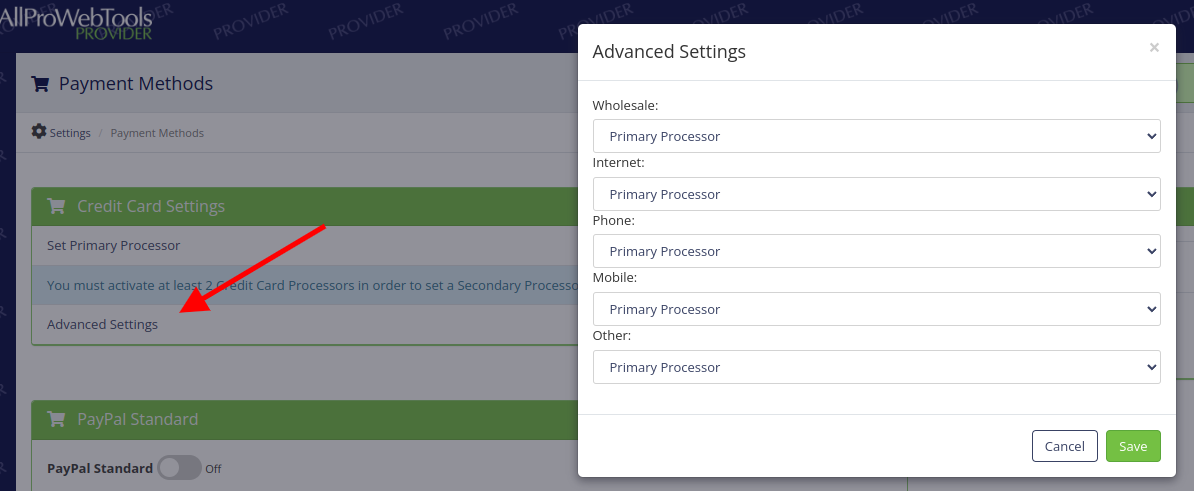
- AllPro Provider
-
- AllPro Provider

- Website: www.allprowebtools.com
Re: Clients can't see secondary payment processor
You can add the secondary processor like this on your website
Please go to the 'Settings' > 'Payment Method' then you can toggle the switch for Paypal standard
- AllPro Provider
-
- AllPro Provider

- Website: www.coachclientconnection.com
- Contact:
Re: Clients can't see secondary payment processor
Thank you both for your replies!
Pichamon326, it seems there was a misunderstanding, so I should clarify: my goal is for my clients to be able to choose their preferred payment method under ALL conditions, if possible - not to decide which payment option I choose for them depending on the situation.
Chopper326, I just toggled the switch for Paypal Standard, but when I initiated the purchase process to test it, I still didn't see Square as an option for making the payment, nor am I seeing a "Choose a payment option" form like the one in the image you posted. I'm not even seeing an option to add Square as the primary processor now. Is adding that form supposed to be a result of toggling that switch, or a separate process? If the latter, how do I complete that process?
Thanks in advance! - AllPro Provider
-
- AllPro Provider

- Website: www.allprowebtools.com
Re: Clients can't see secondary payment processor
Please go to Settings -> Payment Methods and change the Primary Processor to "Square" and then toggle the switch that says "PayPal Standard". - AllPro Provider
-
- AllPro Provider

- Website: www.coachclientconnection.com
- Contact:
Re: Clients can't see secondary payment processor
Ah, that worked! Thank you! - AllPro Provider