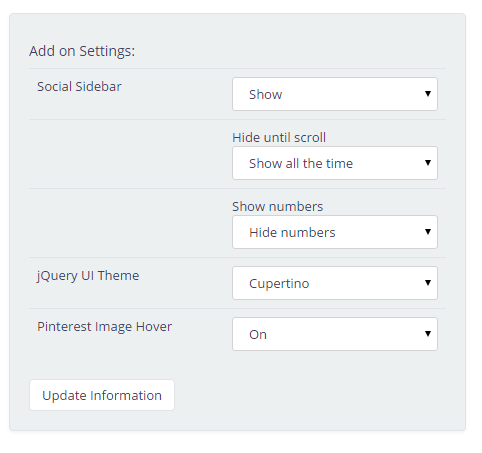Hey guys,
so whenever your cursor hovers over any image within an APWT based website, a little 'p' for Pinterest shows up. Is there a way to remove this?
Also, is there a way to remove the social media side bar that shows up on every page?
Remove 'Pinterest' when hovering over images
-
- Joined: Thu Oct 22, 2015 3:30 pm
- Website: Blue Zenith LLC
-
- Support Team

Re: Remove 'Pinterest' when hovering over images
You can remove the pinterest image by going to:
Settings->Website Then the Add On Settings panel in the lower right.
Pinterest Image Hover controls the Pinterest hover and there are also options there for the social sidebar. - Support Team
-
- Website: Web Rose
Re: Remove 'Pinterest' when hovering over images
Hi.
I followed your instructions and did not see the "pintrest" hover item you mentioned. These are the "add on" settings I see:
Add on Settings:
Social Sidebar
Hide until scroll
Show numbers
jQuery UI Theme
Please Advise. Thanks.
I followed your instructions and did not see the "pintrest" hover item you mentioned. These are the "add on" settings I see:
Add on Settings:
Social Sidebar
Hide until scroll
Show numbers
jQuery UI Theme
Please Advise. Thanks.
-
- Support Team

- Website: www.allprowebtools.com
Re: Remove 'Pinterest' when hovering over images
Hi Dhara, I logged into your console and randomly picked one of your sites. I went to Settings->Website. Under the General settings tab, I looked at the Add on Settings: and the setting was there. Here is a screenshot. Is this where you were?
- Support Team
-
- Website: Puma Networks LLC
Re: Remove 'Pinterest' when hovering over images
great post to a subject I meant to get to