Email Reports not showing Info
-
- Joined: Tue Jan 17, 2023 2:06 pm
- Website: apwt.arraytalent.com
Email Reports not showing Info
Hello - My Invalid and Emails Sent are not showing in the Emails Report tab. I am unable to check what has gone out and fix the bounces from my campaigns.
- Attachments
-
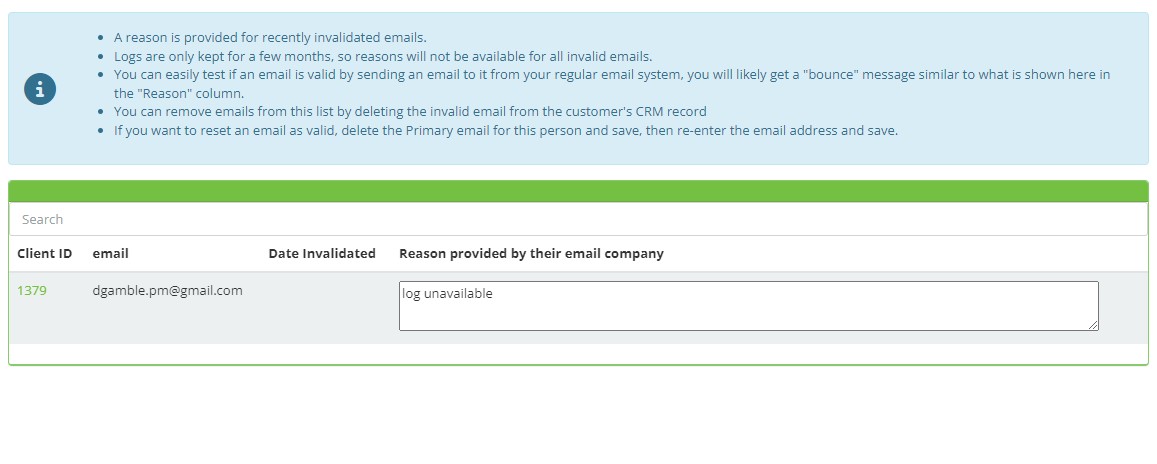
-
- Website: apwt.arraytalent.com
Re: Email Reports not showing Info
Ok - that makes sense. Here is a follow-up to that info. Is that where my replies to emails would also be found, Sendgrid? I have my email inbox via Zoho. No activity there. The SMTP states that it is sending from the correct email address. Is this an FWD/Link to Sendgrid thing as well?
-
- Support Team

- Website: www.allprowebtools.com
- Contact:
Re: Email Reports not showing Info
Yes, replies should be going to your normal mailbox.
You can also send replies to your AllProWebTools account as explained here:
https://www.allprowebtools.com/Setting- ... ail-Inbox/
If you use the CRM Inbox, you can also automatically remove any who replies to your emails from the campaign (so they don't continue to get emails from you):
- Support Team
