Hi. I added Custom Branding to remove the APWT logo but then realized it would remove the unsubscribe text as well (a feature that seemed to belong to that of Branded Email tool option) and the "unsubscribe" link at the top (address header) of the email.
If I use the unsubscribe widget, I get "Please Enter Your Email Address to edit MY COMPANY Privacy Settings" and field below it an "unsubscribe" button. ---> besides graphically unappealing, this is confusing -- both go nowhere. How is the unsubscribe feature supposed to work?
Unsubscribe Link in Emails
-
- Joined: Sat Mar 05, 2022 10:03 am
- Website: endeavorpeoplellc.greatmockup.com
-
- Support Team

- Website: www.allprowebtools.com
Re: Unsubscribe HELP
I am not sure which screen you are referring to. Can you provide a screenshot or start a Support Screenshare so we can assist you? - Support Team
-
- Website: endeavorpeoplellc.greatmockup.com
Re: Unsubscribe HELP
I am referring to your EMAIL marketing toolset.
Your system for attaching screenshots is rather unusual for this day and age. I clicked on attachments tab on this screen, added files and ? clicked "place in line". I hope that's it.
These are the screenshots of the test emails.
1- without the APWT logo and unsubscribe blurb, using the unsubscribe widget.
2-with APWT logo and unsubscribe blurb (with "unsubscribe" appearing at the very top)
I ordered the Custom branding to get rid of APWT logo, etc. -- if worked yesterday, but today it is in my emails (I didn't change any of my tools).
Your system for attaching screenshots is rather unusual for this day and age. I clicked on attachments tab on this screen, added files and ? clicked "place in line". I hope that's it.
These are the screenshots of the test emails.
1- without the APWT logo and unsubscribe blurb, using the unsubscribe widget.
2-with APWT logo and unsubscribe blurb (with "unsubscribe" appearing at the very top)
I ordered the Custom branding to get rid of APWT logo, etc. -- if worked yesterday, but today it is in my emails (I didn't change any of my tools).
- Attachments
-
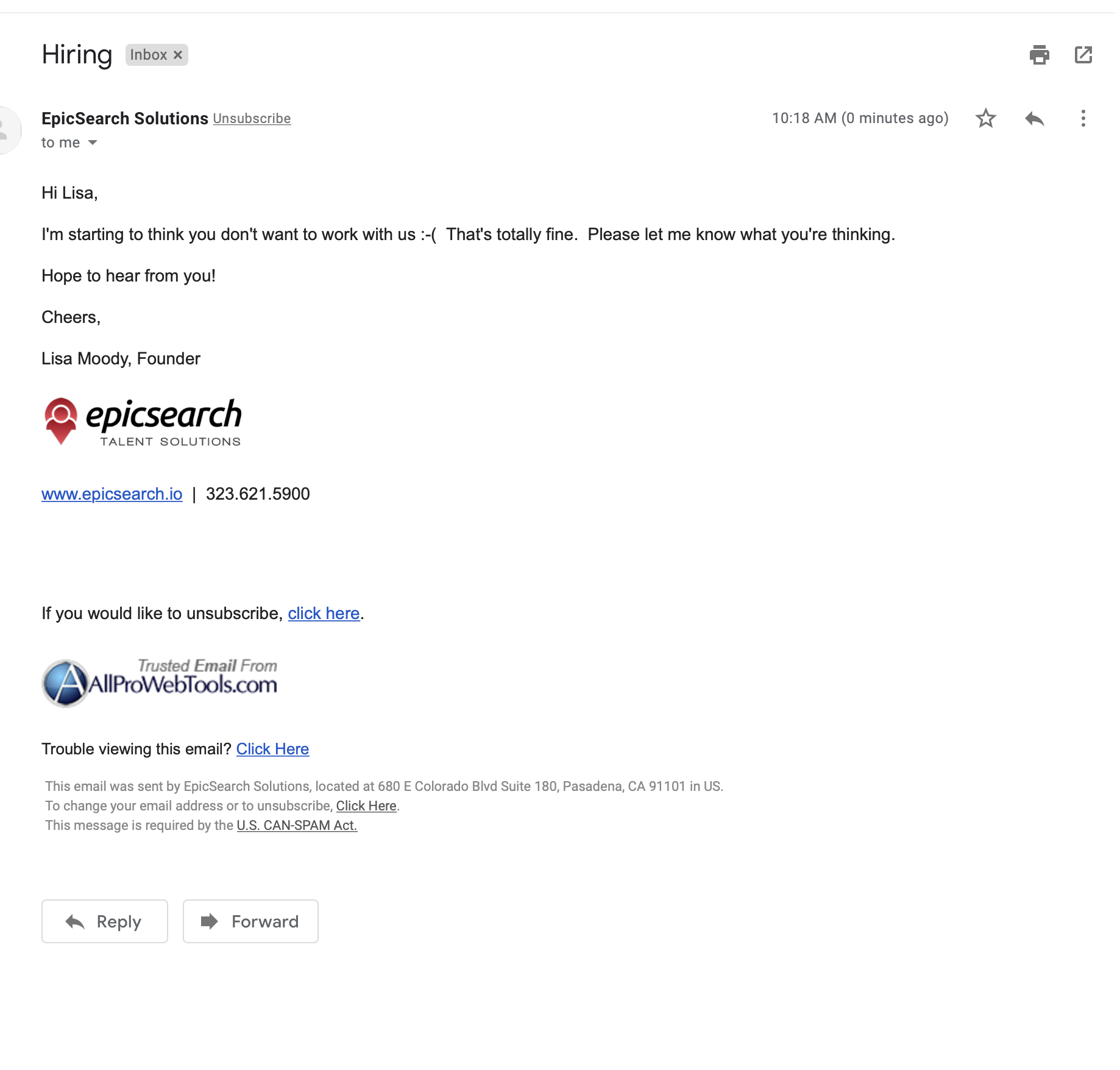
-
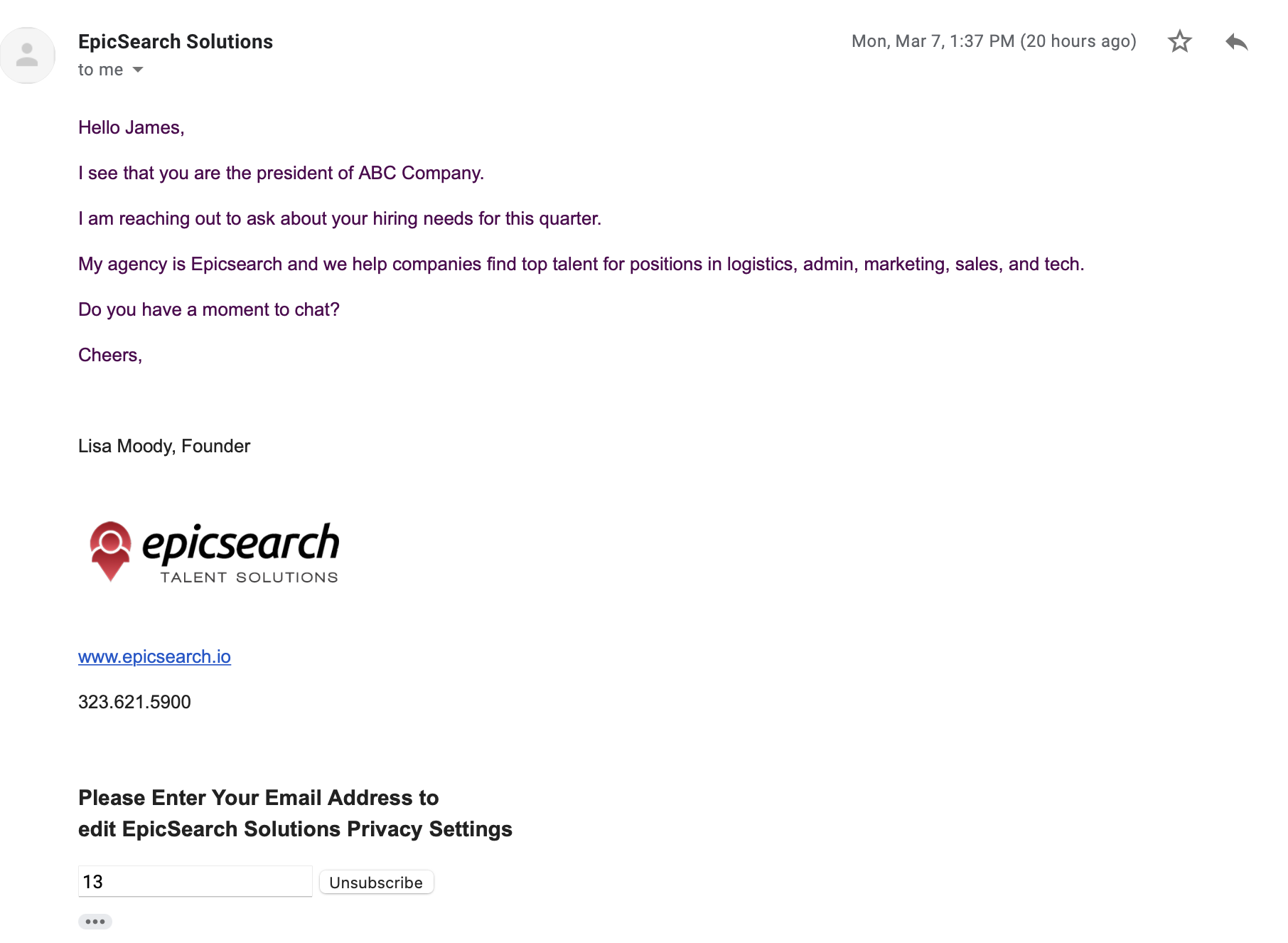
-
- AllPro Provider

- Website: www.allprowebtools.com
Re: Unsubscribe HELP
Instructions for creating a custom unsubscribe link can be found here: viewtopic.php?t=4028
Instructions for Custom Branding and removing the AllProWebTools logo at the bottom of the emails can be found here: https://www.allprowebtools.com/Branded- ... oWebTools/
Please take note of the section at the bottom of the page under the heading "How to Use Branded Emails" - AllPro Provider
